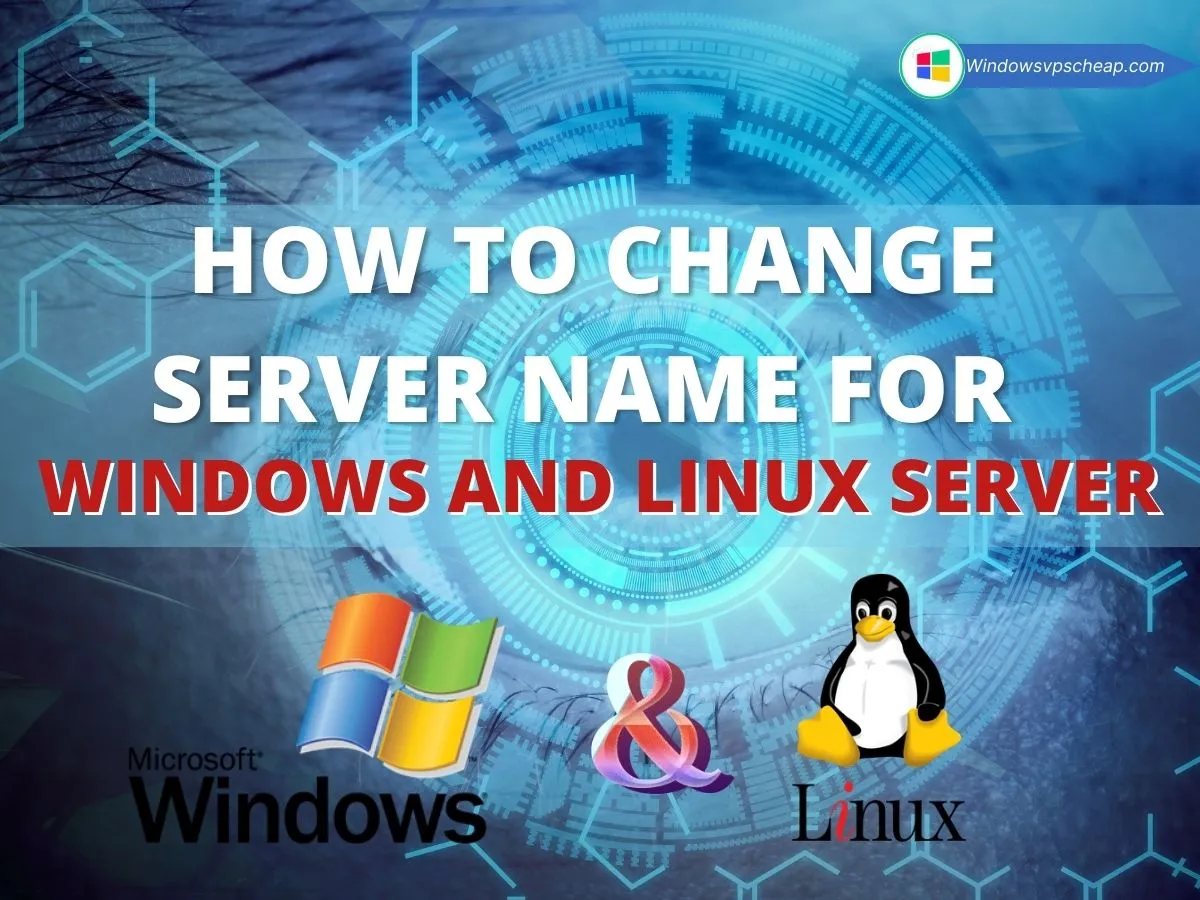Change the server name, or hostname, of your Windows and Linux servers is a common administrative task. Whether you’re rebranding, reorganizing your network, or just need to standardize your naming conventions, updating the server name is crucial. In this guide, we will walk you through the steps to change the server name on both Windows and Linux servers.
Why Change Your Server Name?
Changing your server name can help:
- Improve network organization.
- Enhance security by obscuring server roles.
- Reflect changes in organizational structure.
- Simplify server identification and management.
- Changing Server Name on Windows Server
Changing Server Name on Windows Server
Step 1: Please go to Control Panel -> System and Security -> System, and click Change settings under Computer name, domain, and workgroup settings.
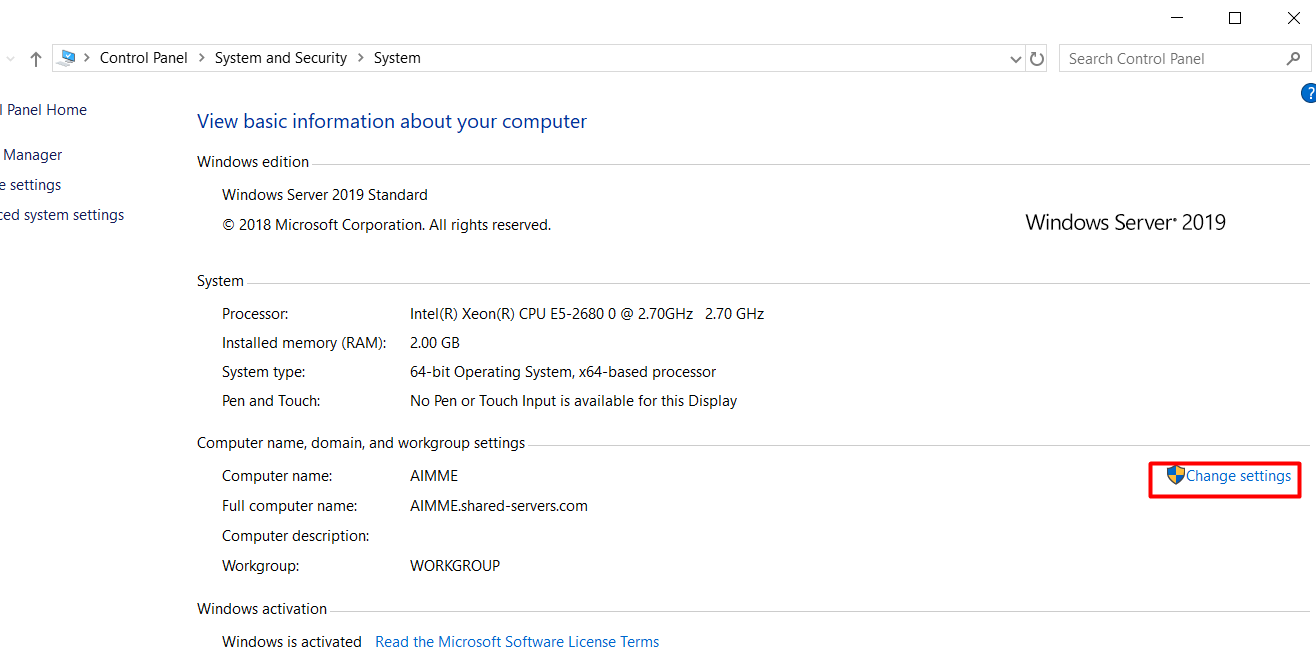
Step 2: Click Change to change the server name
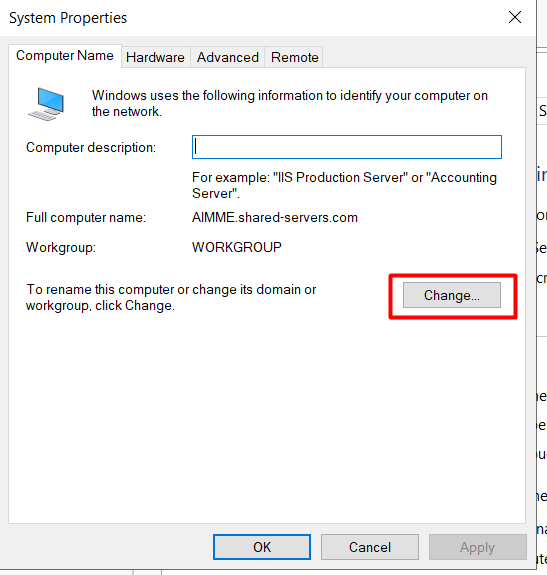
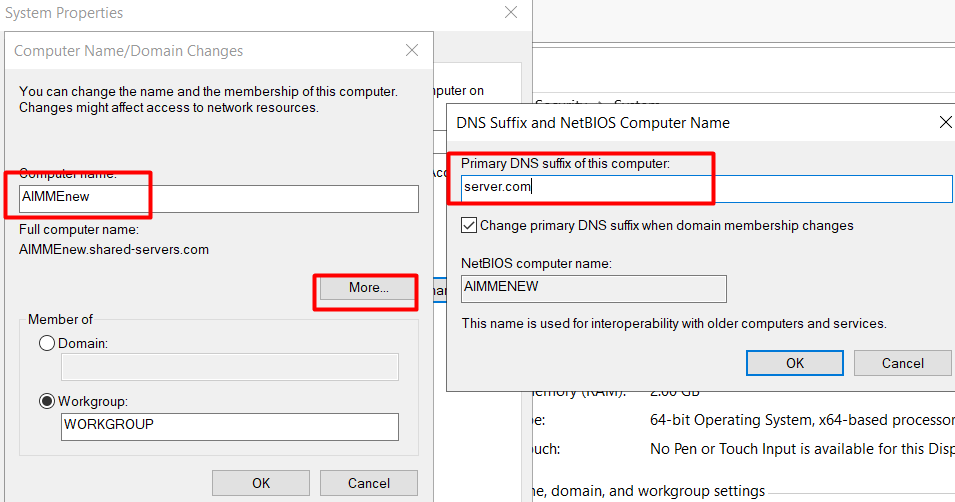
Step 3: Click OK and restart the server to apply the changes.
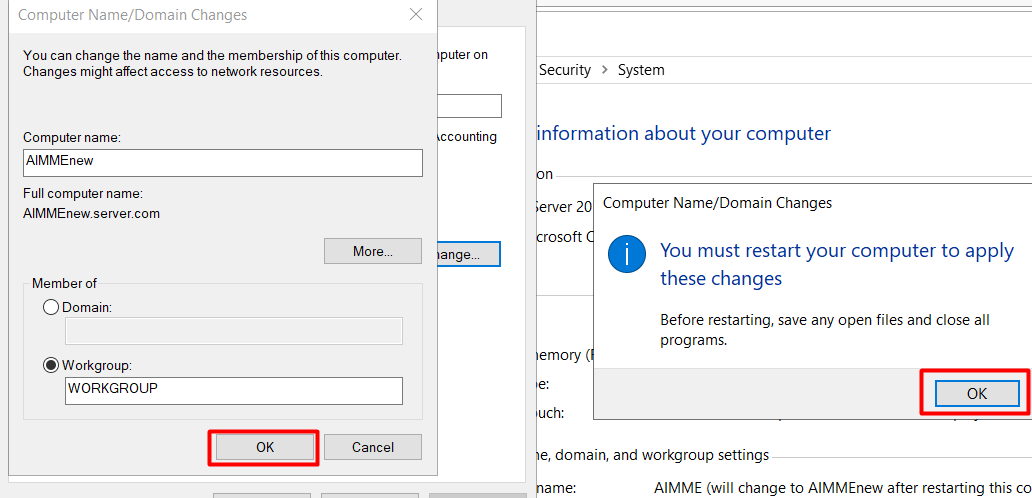
Step 4: Now the server name is changed after server restarted
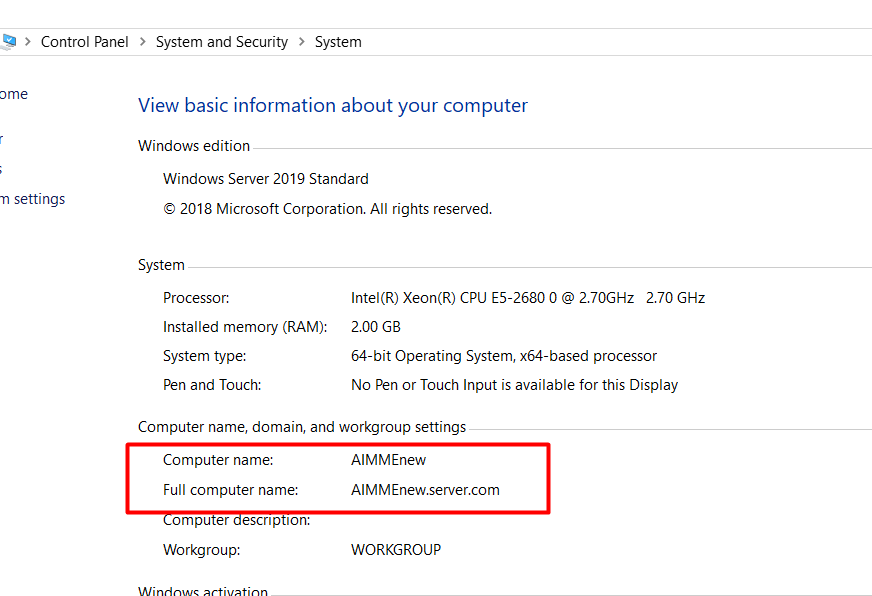
Changing Server Name on Linux Server
Centos7: Please run the command “hostnamectl set-hostname your new hostname” on your server directly.
Ubuntu/Debian: Please run “sudo -i” to get root permission first, and then run the command “hostnamectl set-hostname your new hostname” on your server to change the hostname.
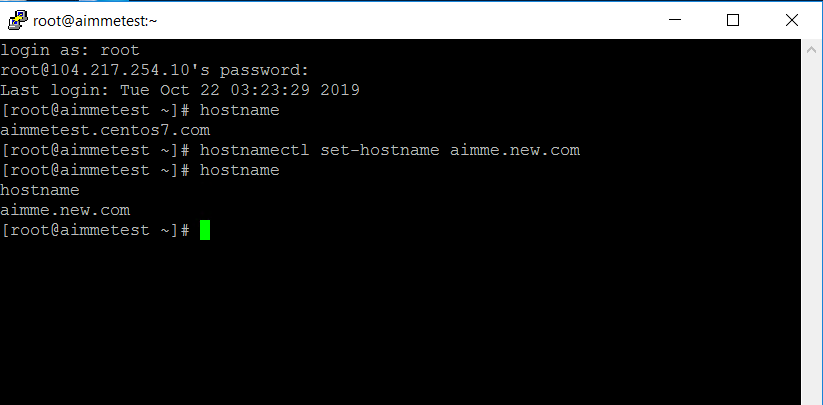
Conclusion
Changing the server name on Windows and Linux servers is a straightforward process that can significantly impact your network management and organization. By following the steps outlined above, you can ensure that your server names are consistent with your organizational needs. Always remember to backup your server configuration before making any changes to avoid potential disruptions.
By keeping your server names up-to-date, you improve both the manageability and security of your network infrastructure. Whether you are using Windows or Linux, this guide provides you with the necessary steps to confidently change your server name.
CATEGORY:Guidance