Currently, businesses and individuals alike require reliable, scalable, and secure hosting solutions to support their online presence. One such solution that has gained popularity over the years is the Virtual Private Server (VPS). In this article, we will explore what a VPS is, how it works, and the key factors you should consider when buying a VPS to ensure you make an informed decision.
Table of Contents
ToggleWhat is a VPS?
A Virtual Private Server (VPS) is a virtualized server that mimics the functionalities of a dedicated server within a shared hosting environment. This means that multiple VPS instances can reside on a single physical server, each isolated from the others and running its own operating system and applications.
How Does a VPS Work?
A VPS operates through a process called virtualization. Virtualization software, known as a hypervisor, divides a physical server into multiple virtual environments. Each of these virtual environments functions as an independent server, complete with its own allocated resources such as CPU, RAM, and storage. This isolation ensures that the performance of one VPS is not affected by the activities of others on the same physical server.
Benefits of Using a VPS
Cost-Effective: A VPS offers many of the advantages of a dedicated server at a fraction of the cost, making it an attractive option for small to medium-sized businesses.
Scalability: VPS hosting plans are easily scalable, allowing you to upgrade resources like CPU, RAM, and storage as your website or application grows.
Control: Unlike shared hosting, a VPS provides root access, giving you greater control over your server environment and the ability to install custom software.
Performance: With dedicated resources, a VPS ensures better performance and reliability compared to shared hosting.
Security: The isolation provided by a VPS enhances security, as activities on other virtual servers do not impact your environment. 
Key Factors to Consider When Buying a VPS
1. Resource Allocation
When choosing a VPS (Virtual Private Server), it’s essential to understand the resource allocation that comes with different plans. Key resources to consider include:
CPU: The number of CPU cores allocated to your VPS affects its processing power. Consider your workload and choose a plan that offers sufficient CPU resources.
RAM: Memory is critical for the performance of your applications. Ensure the VPS plan you select provides enough RAM to handle your expected traffic and workloads.
Storage: The amount and type of storage (HDD vs. SSD) can significantly impact your server’s performance. SSDs are faster and more reliable than traditional HDDs, making them a preferred choice for VPS hosting.
2. Operating System
VPS hosting providers typically offer a choice between various operating systems, including Linux distributions (such as Ubuntu, CentOS, and Debian) and Windows Server. Your choice of OS should depend on your technical requirements and familiarity. Linux is often favored for its stability, security, and cost-effectiveness, while Windows may be necessary for applications that require a Windows environment.
3. Managed vs. Unmanaged VPS
Managed VPS: In a managed VPS plan, the hosting provider takes care of server maintenance, updates, security patches, and technical support. This option is ideal for those who lack technical expertise or prefer to focus on their core business activities.
Unmanaged VPS: With an unmanaged VPS, you are responsible for all server management tasks, including setup, maintenance, and troubleshooting. This option provides greater control and is suitable for those with technical know-how.
4. Scalability
Your hosting needs may change over time, so it’s crucial to choose a VPS provider that offers easy scalability. Look for plans that allow you to upgrade resources without significant downtime or disruption. This flexibility ensures that your server can grow with your business.
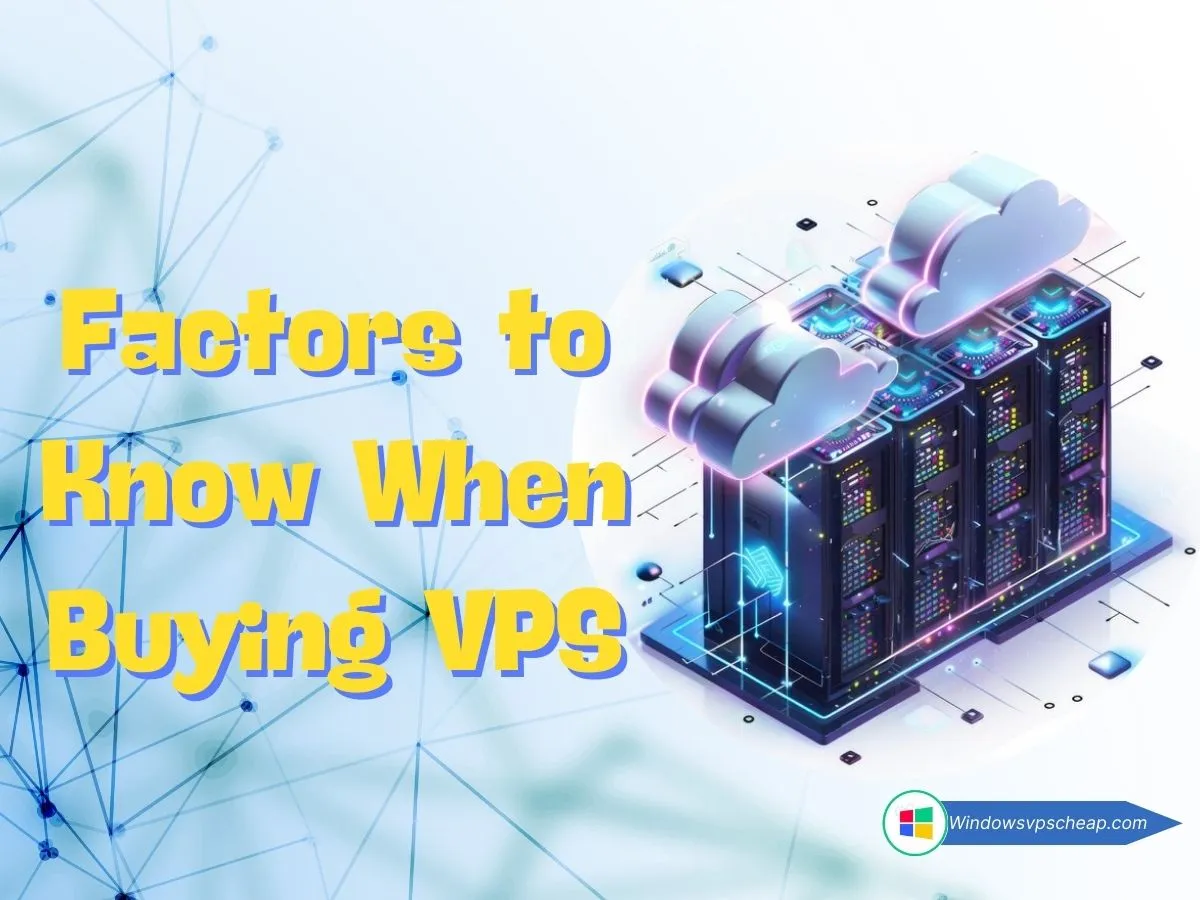
5. Security Features
Security should be a top priority when selecting a VPS. Key security features to look for include:
DDoS Protection: Defense against Distributed Denial of Service (DDoS) attacks is essential to keep your server online and accessible.
Firewall: A robust firewall helps protect your server from unauthorized access and malicious activities.
Regular Backups: Ensure that your VPS provider offers regular backups to safeguard your data in case of hardware failure or other issues.
SSL Certificates: Secure Sockets Layer (SSL) certificates encrypt data transmitted between your server and users, enhancing security and trust.
6. Technical Support
Reliable technical support is crucial, especially if you encounter issues with your VPS. Check the support options provided by the hosting company, including the availability of 24/7 support, response times, and the expertise of the support team. Quality support can save you time and hassle when dealing with technical problems.
7. Network Quality and Uptime
The quality of the hosting provider’s network infrastructure directly impacts the performance and reliability of your VPS. Look for providers that offer high network uptime guarantees (typically 99.9% or higher) and multiple data center locations to ensure low latency and fast loading times for your users.
8. Pricing and Billing Options
VPS hosting plans come in various price ranges, so it’s essential to find one that fits your budget while meeting your requirements. Compare the pricing of different providers and consider any additional costs, such as backup services, SSL certificates, and technical support. Flexible billing options, such as monthly, quarterly, or annual payments, can also be beneficial.
9. User-Friendly Control Panel
A user-friendly control panel makes managing your VPS easier, especially if you are not very tech-savvy. Popular control panels like cPanel, Plesk, and Webmin offer intuitive interfaces for managing your server, domains, emails, and applications. Check if your hosting provider includes a control panel and whether it meets your needs.
10. Reviews and Reputation
Before making a final decision, research the reputation of the VPS hosting provider. Look for customer reviews and testimonials to gauge the experiences of other users. A provider with a solid reputation for reliability, performance, and customer support is more likely to deliver a positive hosting experience.

Conclusion
A Virtual Private Server (VPS) offers a powerful, scalable, and cost-effective solution for hosting websites and applications. Understanding what a VPS is and considering the key factors discussed in this article will help you choose the right VPS plan for your needs. By evaluating resource allocation, operating system options, management levels, scalability, security features, technical support, network quality, pricing, control panel usability, and the provider’s reputation, you can make an informed decision that ensures your VPS meets your requirements and supports your online success.
By following these guidelines, you can select a VPS that aligns with your specific needs and helps you achieve a secure, reliable, and high-performance hosting environment.
Wish you a productive working day, and if you have any questions or requests regarding the VPS, please contact WindowsVPSCheap Customer Support for guidance.
CATEGORY:Windows VPS

