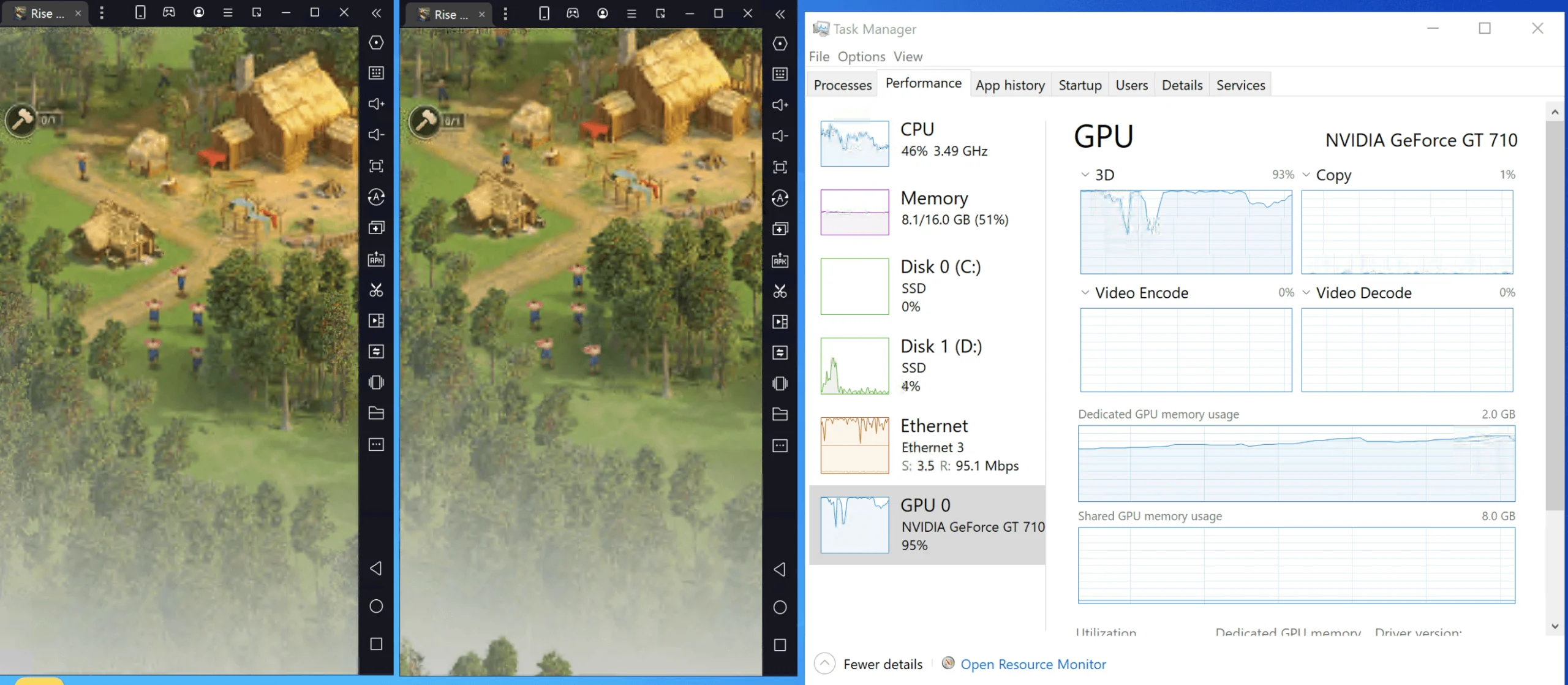In today’s digital world, high-performance computing is crucial. Whether you’re a gamer, developer, or researcher, a GPU server can significantly boost your computing power. This article explains what a GPU server is and why it’s an excellent choice for running Android emulators.
What is GPU Server?
GPU (Graphics Processing Unit) server is a type of computing server equipped with one or more GPUs designed to handle intense graphics processing and parallel computing tasks. Unlike traditional CPU servers, GPU servers are optimized for workloads that require massive computational power, such as rendering 3D graphics, running complex simulations, and processing large datasets for machine learning and artificial intelligence (AI).
By harnessing the computational capabilities of GPUs, these servers can accelerate the execution of tasks that involve massive amounts of data or require complex calculations. The parallel architecture of GPUs allows for concurrent processing of multiple data streams, resulting in significant speed-ups compared to traditional CPU-based systems. GPU servers are typically employed in data centers or cloud computing environments, providing remote access and scalability for users who require substantial computational resources.
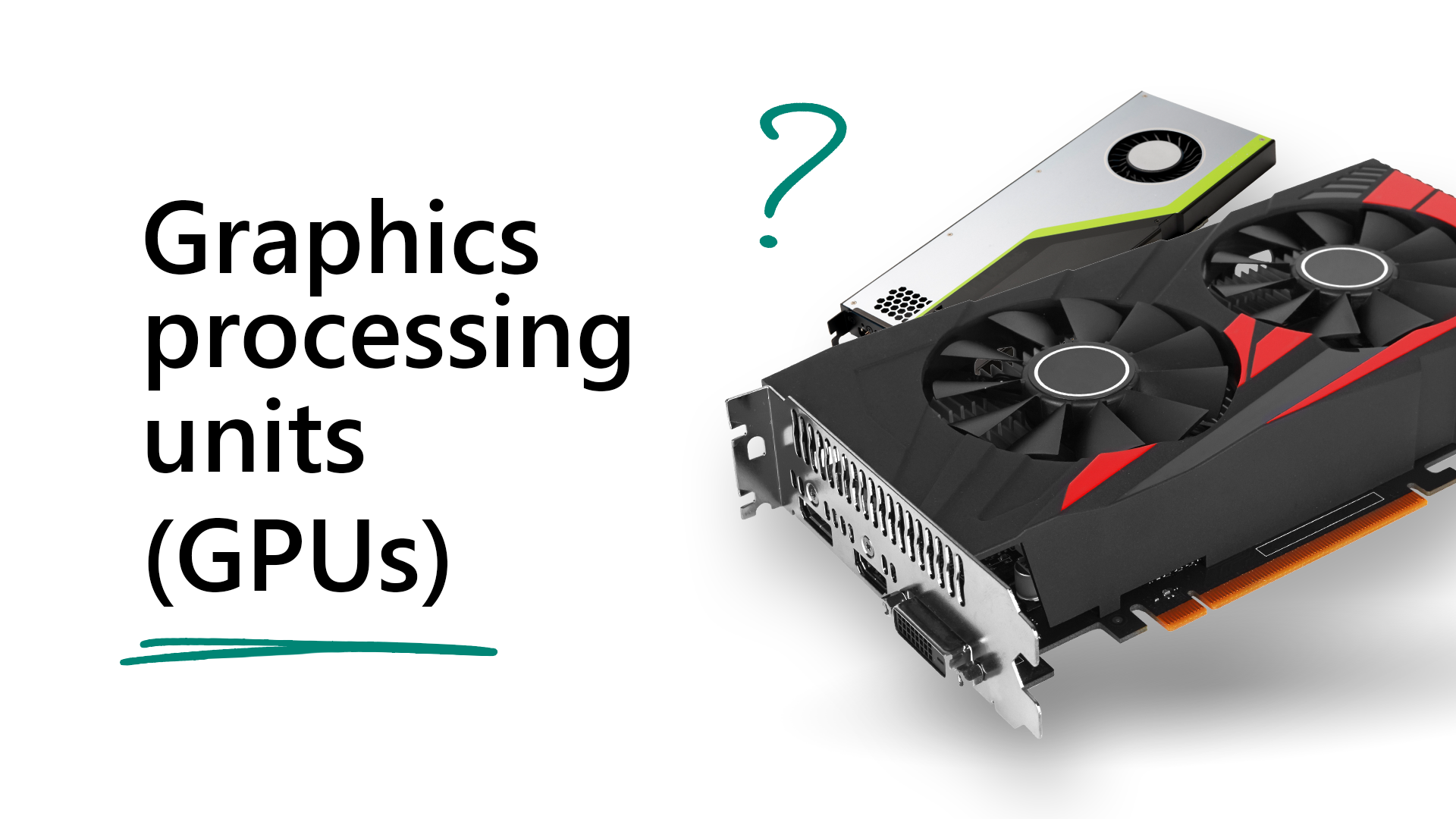
Key Features of a GPU Server:
- Parallel Processing: GPUs can perform multiple tasks simultaneously, making them ideal for parallel processing.
- High Throughput: GPU servers process data faster than standard CPU servers, especially for tasks requiring extensive computations.
- Versatility: While designed for graphics, GPU servers now power gaming, video rendering, AI, and scientific research.
What are GPU Servers used for?
GPU servers drive various applications requiring significant computational power and parallel processing capabilities. Here’s a breakdown of how industries leverage GPU servers:
Artificial Intelligence (AI) and Machine Learning (ML)
AI and ML rely heavily on GPU servers to train and run deep neural networks. By processing multiple operations simultaneously, GPUs drastically reduce training times, leading to faster development and improved performance in AI/ML tasks.
Deep Learning
In deep learning, a subset of AI/ML, GPU servers handle complex calculations and large datasets. This capability makes them essential for applications like computer vision, natural language processing, speech recognition, and recommendation systems.
Data Science
Data science workflows benefit from the speed and efficiency of GPU servers in large-scale data processing, data mining, and statistical analysis. These servers accelerate tasks such as data cleansing, feature extraction, data visualization, and predictive modeling.
Scientific Research
Researchers in fields like physics, chemistry, biology, astronomy, and climate science depend on GPU servers for simulations, data processing, and computational tasks. These servers enable them to analyze complex data more effectively and solve intricate problems.
High-Performance Computing (HPC)
In high-performance computing environments, GPU servers enhance the performance and speed of simulations, numerical analysis, computational fluid dynamics, weather forecasting, and molecular modeling. They offer significant advantages over traditional CPU-based systems.
Video and Image Processing
Real-time video and image processing tasks, such as video transcoding, video analytics, computer vision, virtual reality, augmented reality, and image recognition, benefit from the parallel processing power of GPU servers.
Cryptocurrency Mining
Cryptocurrency mining uses GPUs to perform the complex calculations required to validate and secure transactions on blockchain networks. Servers equipped with multiple GPUs deliver higher mining performance and efficiency. However, some providers, including ours, restrict GPU use for cryptocurrency mining.
Cloud Computing
Cloud platforms offer GPU servers widely, providing on-demand access to powerful GPU resources. This flexibility is particularly useful for startups, researchers, and organizations that require temporary or scalable GPU-accelerated computing without investing in dedicated hardware.
Industries across various fields rely on GPU servers to handle computationally demanding tasks. By leveraging their power, speed, and efficiency, professionals in AI, deep learning, data science, and high-performance computing can achieve faster processing, improved performance, and enhanced productivity.
Why Use a GPU Server for Android Emulators?
Android emulators like MEmu, BlueStacks, and Nox Player allow users to run Android apps and games on a PC or server. These emulators demand significant resources, which a GPU server can provide.
Advantages of Using a GPU Server for Android Emulators:
- Improved Performance: GPU Server for Running Android Emulators more efficiently, reducing lag and ensuring smooth operation.
- Enhanced Graphics: GPU servers provide superior graphics quality, offering a better gaming and app experience.
- Scalability: GPU servers handle multiple emulator instances without performance loss, ideal for developers and gamers.
- Remote Access: GPU servers offer remote access, providing flexibility and convenience.

Buying a GPU Server for Android Emulators
When purchasing a GPU Server for Running Android Emulators, consider the following factors to ensure optimal performance.
Key Considerations:
- GPU Power: Choose servers with high-performance GPUs like NVIDIA Tesla, Quadro, or GeForce series for demanding tasks.
- CPU and RAM: Ensure the server has a strong CPU and enough RAM to support multiple emulators.
- Storage: Opt for servers with SSD storage for fast data access and reduced load times.
- Bandwidth: Ensure the server offers high bandwidth and low latency, especially for online applications.
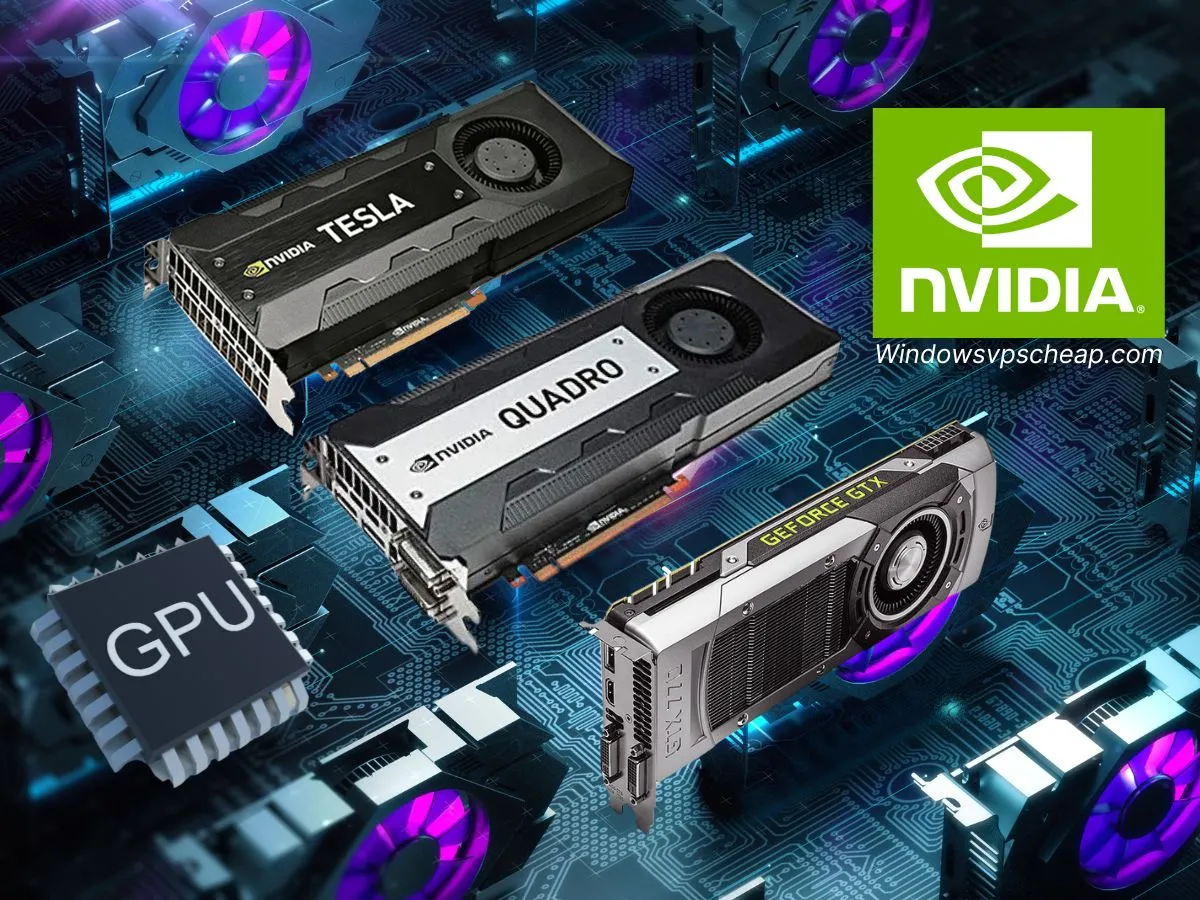
Where to Buy a GPU Server:
Choosing the right server is vital when running demanding applications like Android emulators or deep learning models. Windowsvpscheap.com is a leading provider of affordable and high-quality GPU servers that cater to a wide range of needs. Whether you’re a gamer managing multiple instances of MEmu Play, a developer testing Android apps, or a data scientist working on AI and deep learning projects, Windowsvpscheap.com offers servers designed to handle these tasks with ease.
Why Choose Windowsvpscheap.com?
- Affordable Pricing: Windowsvpscheap.com offers some of the most competitive rates in the industry without compromising on quality. This makes it accessible for both individual users and businesses.
- High Performance: The GPU servers provided by Windowsvpscheap.com are optimized for performance, ensuring that your applications run smoothly, even under heavy workloads. Whether it’s rendering complex graphics in an emulator or processing vast datasets in AI models, these servers are built to deliver.
- Reliability: Stability and uptime are crucial when working with servers, especially for critical tasks. Windowsvpscheap.com is committed to providing reliable service, ensuring that your operations run uninterrupted.
- Versatile Solutions: The servers offered are not just limited to running Android emulators. They are equally capable of handling intensive AI and deep learning computations, making them a versatile choice for various applications.
- 24/7 Support: Their customer support team is available around the clock to assist with any technical issues or questions.
By choosing Windowsvpscheap.com, you’re investing in a solution that combines prestige with practical performance. Their commitment to customer satisfaction and quality service makes them a go-to provider for GPU servers.
Conclusion
A GPU server is essential for running resource-intensive applications like Android emulators. With a GPU server, you can enjoy smoother gameplay, faster app testing, and efficient management of multiple emulator instances.
Thank you for following our blog. Your support means a lot to us, and we’re dedicated to continuing to provide you with insightful content and tutorials. Whether you’re exploring new technologies or optimizing your existing setup, we’re here to help you every step of the way. Stay tuned for more updates, and feel free to reach out if you have any questions or topics you’d like us to cover!
CATEGORY:GPU Servers for Android Emulator