Virtualization has become a cornerstone in modern computing, enabling efficient resource utilization and providing the flexibility to scale infrastructure based on demand. Among the various virtualization technologies available, VMware and KVM (Kernel-based Virtual Machine) have emerged as prominent players, each with unique strengths and capabilities. This comprehensive article delves into the intricate details of these technologies, comparing their performance, cost, scalability, security, and usability to help you make an informed decision tailored to your specific needs.
Basics of VMware Virtualization Technology
VMware, a pioneering force in the virtualization industry, offers a suite of virtualization products with advanced features suitable for enterprise environments. At its core, VMware ESXi is a Type 1 hypervisor that runs directly on server hardware, providing a robust platform for deploying and managing virtual machines (VMs). VMware’s flagship platform, vSphere, facilitates seamless management of virtual environments, offering features such as high availability, fault tolerance, and vMotion for live migration of VMs without downtime.

Comparative Overview of VMware Virtualization Technology:
- Type 1 Hypervisor: Runs directly on hardware, ensuring high performance and resource efficiency.
- Comprehensive Management: Centralized tools like vCenter Server streamline administration.
- Advanced Features: High availability, fault tolerance, and vMotion enhance reliability.
- Cost Consideration: Licensing fees can be significant, impacting the total cost of
KVM Virtualization Technology Basics
KVM, short for Kernel-based Virtual Machine, is an open-source virtualization technology that turns the Linux kernel into a hypervisor. Unlike VMware, KVM operates as a Type 2 hypervisor because it runs within a host operating system, namely Linux. Despite this classification, KVM harnesses hardware virtualization extensions for efficient resource management, delivering performance comparable to Type 1 hypervisors.
Comparative Overview of KVM Virtualization Technology:
- Type 2 Hypervisor: Runs within the Linux OS, utilizing hardware virtualization extensions.
- Integration with Linux: Benefits from the security and resource management capabilities of the Linux kernel.
- Open Source Flexibility: Allows for custom modifications and enhancements.
- Cost Efficiency: No licensing fees, reducing the total cost of ownership.
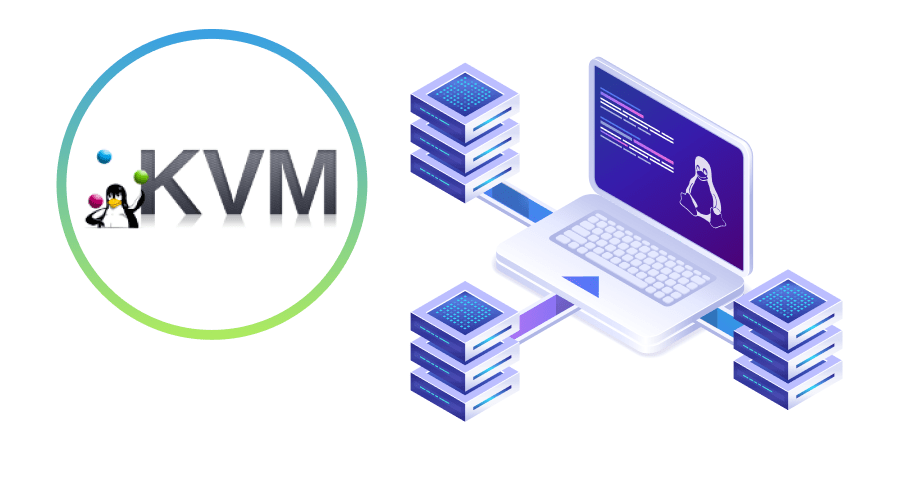
Performance Comparison
When comparing the performance of VMware and KVM, both technologies demonstrate their strengths in various benchmarking scenarios. Performance, in this context, is a multifaceted criterion encompassing resource allocation efficiency, latency, speed, and real-world use cases. By diving into benchmark results, resource management, and latency, we can draw a comprehensive comparison to understand how each technology fares in different situations.
VMware vs KVM: Benchmark Results
Performance benchmarks provide a quantifiable method to evaluate the efficiency of virtualization technologies. Various studies and tests have highlighted key performance metrics for both VMware and KVM, shedding light on their capabilities and limitations.
- Hypervisor Type: Both VMware and KVM can be considered Type 1 hypervisors in terms of performance. VMware ESXi is a dedicated bare-metal hypervisor, while KVM acts as a kernel module within Linux, providing near-native performance through direct hardware access.
- Performance Benchmarks:
- Linux Kernel Compile: In CPU-intensive tasks like compiling the Linux kernel, VMware ESXi achieves approximately 96.79% of the bare-metal performance, while KVM records around 66.61%. Although optimized KVM configurations can improve performance, ESXi typically leads in such scenarios.
- Web Server Benchmark (Apache): VMware ESXi significantly outperforms KVM in the Apache benchmark, reaching 113.64% of bare-metal performance, compared to KVM’s 85.72%. This indicates VMware’s superior resource management for serving high concurrent requests.
- OpenSSL Cryptographic Performance: Both hypervisors showcase strong results, with VMware ESXi achieving 101.35% and KVM closely following at 101.15%. This demonstrates their ability to handle cryptographic tasks effectively.
- Storage I/O Performance: For random read and write operations, KVM surpasses VMware ESXi, achieving 74.60% for random read and 85.37% for random write, compared to ESXi’s 57.41% and 55.27%, respectively. KVM’s superior storage performance is evident in these tests.
Resource Allocation Efficiency in VMware and KVM
Resource allocation plays a crucial role in the performance and efficiency of virtualization technologies. Both VMware and KVM have distinct mechanisms for managing resources, which impact their overall performance.
VMware Resource Allocation: VMware’s vSphere, including the ESXi hypervisor, provides advanced resource management features like Distributed Resource Scheduler (DRS) and Storage DRS. These tools dynamically allocate resources based on demand, ensuring optimal performance and reducing resource contention. However, VMware’s architecture can introduce additional complexity and overhead, particularly in diverse hardware environments.
KVM Resource Allocation: KVM leverages the Linux kernel’s built-in resource management features, such as control groups (cgroups) and namespaces, to allocate CPU, memory, and I/O resources efficiently. This integration allows KVM to perform dynamic resource allocation with minimal overhead, optimizing performance across varying workloads. KVM’s flexibility in resource management makes it particularly suitable for cloud environments and use cases where dynamic scaling is essential.
Latency and Speed: Real-World Use Cases
Latency and speed are critical factors in evaluating the real-world performance of virtualization technologies. Both VMware and KVM demonstrate their strengths through specific use cases, highlighting their capabilities in different scenarios.
Real-World Use Cases for KVM:
- Cloud Service Providers: KVM is widely adopted in cloud environments due to its low latency and high performance. Cloud service providers, such as those using OpenStack, leverage KVM to manage large-scale virtualized infrastructures effectively, enabling fast provisioning and dynamic resource allocation.
- Web Hosting Environments: Hosting providers benefit from KVM’s ability to handle high throughput and low latency, ensuring responsive web services for end-users. Its efficient resource management allows hosting multiple websites on a single physical server without significant performance degradation.
Real-World Use Cases for VMware:
- Enterprise Data Centers: VMware is preferred in enterprise data centers requiring robust management, high availability, and disaster recovery capabilities. Its vSphere platform provides seamless live migration (vMotion) and fault tolerance, ensuring minimal downtime and enhanced reliability.
- Virtual Desktop Infrastructure (VDI): VMware’s VDI solutions enable organizations to deploy virtual desktops efficiently, providing employees with secure and remote access to their work environments. The low latency and high performance of VMware’s virtualization technology enhance user experience and productivity.
Cost Analysis
Cost is a pivotal factor in choosing between VMware and KVM. The licensing costs, total cost of ownership (TCO), and budget-friendly options offered by each technology can significantly impact an organization’s financial decisions.
Licensing Costs: VMware vs KVM
Licensing costs are a crucial consideration when choosing a virtualization technology. VMware and KVM have divergent approaches to licensing and cost structures that can significantly impact the total cost of ownership (TCO).
VMware Licensing Costs:
- Licensing Model: VMware operates on a per-core subscription model. For instance, VMware vSphere Standard costs around $10,400 for 4 servers with 2 CPUs each annually, while VMware vSphere Foundation costs approximately $28,080 for the same setup.
- Enterprise License Agreement (ELA): VMware’s ELA may save upfront costs but could lead to higher long-term expenses due to the need for frequent upgrades and additional product licenses. This model can also limit flexibility in scaling and resource allocation.
- Included Features: VMware’s advanced features like vMotion, Storage vMotion, and high availability add value but contribute to higher licensing costs, impacting the overall budget for an organization.
KVM Licensing Costs:
- Open Source Nature: KVM’s open-source nature means there are no additional licensing costs. Organizations typically incur costs related only to support subscriptions if desired. For example, Oracle Linux KVM Premier Support costs about $1,399 per physical CPU pair per year, resulting in approximately $5,596 annually for a setup with four physical CPUs.
- Total Cost of Ownership (TCO): KVM generally delivers a substantially lower TCO compared to VMware, often realizing about a 69% saving on licensing and support costs. This cost efficiency is a significant advantage for organizations aiming to minimize virtualization expenses.
For SMEs focused on managing costs, KVM presents a significantly more budget-friendly option with no licensing fees, lower maintenance costs, and flexible infrastructure requirements. VMware, while feature-rich and well-supported, may be cost-prohibitive for smaller organizations. As such, KVM is often the preferred choice where budget constraints and cost efficiency are paramount.
Scalability and Flexibility
The scalability and flexibility of virtualization technologies are critical for organizations anticipating growth and needing to adapt to varying workloads. Both VMware and KVM offer distinct features and capabilities that cater to these needs.
Scalability Features in VMware and KVM
Analyzing the scalability features of both VMware and KVM exposes their respective strengths and weaknesses in managing growing virtual environments.
VMware Scalability:
- Distributed Resource Scheduler (DRS): VMware’s DRS dynamically distributes and balances computing workloads among multiple hosts to ensure optimal performance and resource utilization. It automatically allocates available resources to VMs based on predefined policies and current demands.
- vMotion: VMware’s vMotion technology allows live migration of VMs across different physical nodes without downtime, facilitating load balancing and resource optimization in a dynamic environment.
- vSAN: VMware vSAN integrates with VMware’s software-defined storage solution, enabling the seamless scaling of storage resources by clustering storage devices within hosts.
- High Availability (HA): VMware’s HA capability ensures that VMs are automatically restarted on other hosts within a cluster if a host failure occurs, minimizing downtime and maintaining service continuity.
KVM Scalability:
- Integration with Linux Kernel: KVM’s integration with the Linux kernel allows it to leverage the kernel’s built-in scalability features, enabling efficient management of CPU, memory, and storage resources as demand increases.
- OpenStack Integration: KVM is often used with OpenStack, an open-source cloud platform, to facilitate the seamless management and scaling of large-scale virtual environments. This integration allows dynamic scaling of resources, both vertically (adding more resources to VMs) and horizontally (adding more VMs).
- Kernel Shared Memory (KSM): KSM technology within KVM allows identical memory pages from different VMs to be merged## Compare 2 Popular VPS Virtualization Technologies: VMware and KVM (Continued)
VMware provides a rich set of scalability features like DRS, vMotion, and high availability, making it suitable for large enterprise environments requiring robust and dynamic resource management. On the other hand, KVM leverages its seamless integration with the Linux kernel and tools like OpenStack to offer scalable solutions that can adapt to the demands of cloud and data center environments efficiently.
Use Cases for Scaling with VMware vs. KVM
Scaling is a critical consideration for businesses looking to expand their virtual environments. Both VMware and KVM offer unique capabilities that make them suitable for different scaling scenarios.
Scaling with VMware: Key Use Cases:
- Enterprise Data Centers: VMware is highly suited for enterprise data centers that require robust, reliable infrastructure. Its tools, such as vMotion and DRS, enable seamless scaling by balancing workloads dynamically and migrating VMs without downtime. This ensures continuous availability and performance as the data center grows.
- Virtual Desktop Infrastructure (VDI): VMware’s VDI solutions facilitate scaling by providing end-users with virtual desktops that can be managed centrally. As organizations expand, new virtual desktops can be provisioned quickly, ensuring that IT support can scale alongside the business’s needs.
- Hybrid Cloud Deployments: VMware’s cloud solutions, including VMware Cloud on AWS, enable seamless scaling to hybrid environments. Businesses can extend their on-premises infrastructure to the cloud, ensuring they can meet increased demand without investing in new physical hardware.
Scaling with KVM: Key Use Cases:
- Cloud Service Providers: KVM’s ability to efficiently run a large number of VMs on Linux servers makes it ideal for cloud service providers. Integration with OpenStack allows service providers to manage and scale resources dynamically, catering to the demands of multiple clients.
- Scalable Web Services: KVM is well-suited for environments that host web services or applications with growing user bases. Its high performance and low latency ensure that web services can scale seamlessly as traffic increases, maintaining user experience.
- Data-Intensive Applications: KVM excels in scenarios requiring the management of large datasets, such as big data analytics or machine learning environments. Its efficient resource management capabilities ensure that data-intensive applications can scale without bottlenecks.
VMware’s robust tools for managing enterprise data centers, VDI, and hybrid deployments make it a strong choice for large-scale environments requiring reliability and advanced features. KVM’s integration with open-source platforms like OpenStack makes it ideal for cloud providers and data-intensive applications, offering flexibility and scalability without the constraints of proprietary solutions.
Security Measures
Security is a paramount concern in choosing a virtualization platform. Both VMware and KVM offer unique security architectures and measures to protect virtual environments from threats and vulnerabilities.
Both KVM and VMware offer robust security architectures with distinct approaches. KVM emphasizes strong isolation and integration with SELinux, making it suitable for high-security environments. VMware’s compliance-focused solutions and advanced features like micro-segmentation cater to enterprises needing stringent regulatory adherence and expansive security measures.

Which Technology Should I Choose?
Choosing between VMware and KVM requires careful consideration of specific organizational needs, infrastructure, and goals. Here are some key points to help guide your decision:
- Cost:
- If minimizing costs is a priority and you are willing to work with open-source technologies, KVM may be the better choice, providing robust features without hefty licensing fees.
- If your organization can invest in comprehensive support and advanced enterprise features, VMware’s higher cost may be justified by its extensive capabilities and reliability.
- Performance:
- KVM offers near-native performance, particularly for Linux environments, making it suitable for resource-intensive applications and dynamic workloads.
- VMware provides reliable performance with advanced resource management and high availability features, ideal for mission-critical enterprise applications.
- Scalability and Flexibility:
- KVM’s integration with open-source tools and flexible architecture makes it highly adaptable for diverse and expanding environments.
- VMware’s robust scalability features and tightly integrated ecosystem support seamless management of large-scale and hybrid cloud environments.
- Management and Usability:
- VMware’s user-friendly interface and comprehensive management tools cater to organizations needing streamlined and efficient administration.
- KVM’s flexibility and command-line tools appeal to tech-savvy users comfortable with Linux, offering powerful customization options.
- Security and Compliance:
- VMware’s extensive security features, compliance certifications, and structured support services are suited for regulated industries and sensitive applications.
- KVM’s strong isolation and open-source security measures provide a secure environment, particularly for organizations leveraging Linux and open-source solutions.
For businesses seeking cost-effective, flexible, and customizable virtualization, KVM is an excellent choice. For enterprises requiring advanced features, high availability, and comprehensive support, VMware offers a robust and reliable solution. Assess your specific needs, budget, and existing infrastructure to determine which technology aligns with your virtualization strategy.
Conclusion
Ultimately, the choice between VMware and KVM depends on your unique requirements, budget constraints, and operational goals. Both virtualization technologies offer distinct advantages and address different needs:
- VMware provides a rich feature set, robust performance, and extensive support, making it suitable for enterprises needing advanced capabilities and reliable service.
- KVM offers cost efficiency, flexibility, and strong performance, particularly for organizations leveraging open-source technologies and requiring scalable solutions.
Evaluate your specific use cases, considering factors such as cost, performance, scalability, management, and security to make an informed decision. Whichever technology you choose, both VMware and KVM are capable of delivering effective virtualization solutions tailored to your business needs.
Thank you for following the blog of Windowsvpscheap.com. We’re committed to providing you with useful knowledge and resources to help you navigate the world of VPS hosting and virtualization.
CATEGORY:Knowledge

