How to log in to a VPS Windows on a computer? The simplest way to use VPS Windows on a computer will be introduced by Windowsvpscheap in this article.
Windows VPS provides us with a user-friendly that can be used on both computers and phones, below is a guide to logging in to VPS on your computer.
First of all, we must have a VPS with Windows operating system installed, and if you don’t have one yet, please visit WindowsVPSCheap homepage to rent a cheap VPS that best suits your needs.
After you have purchased the VPS, the seller will provide you with the following information to access and use it, including IP, username and password, for example:
IP: 123.123.12.11
Username: Administrator
Password: Test@1234
To access the VPS through that information, you can use the software available on the Windows computer called “Remote Desktop Connection”.
Step 1. Open the Remote Desktop Connection application
Click on Start (Windows menu), type “Remote Desktop Connection” in the search bar, open the “Remote Desktop Connection” application, a dialog box will appear as follows:
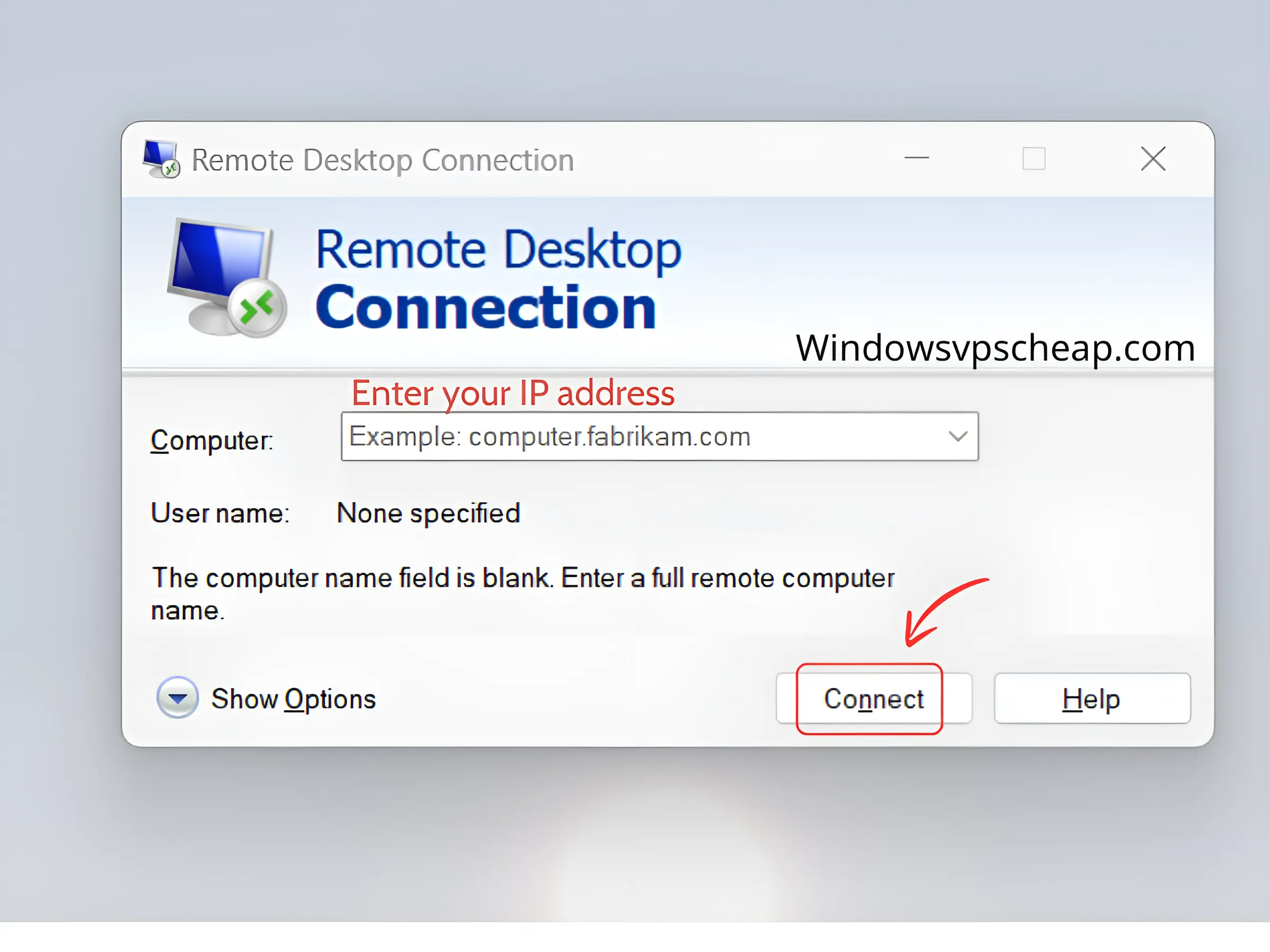
The Remote Desktop Connection dialog box appears
Please enter the VPS IP address in the Computer field and then click Connect.
Step 2. Enter IP, Username, Password into the Remote Desktop Connection application
Enter your Username and VPS password – select the Option “Remember my credentials” if you want to save the password for future logins to the VPS without having to retype the password.
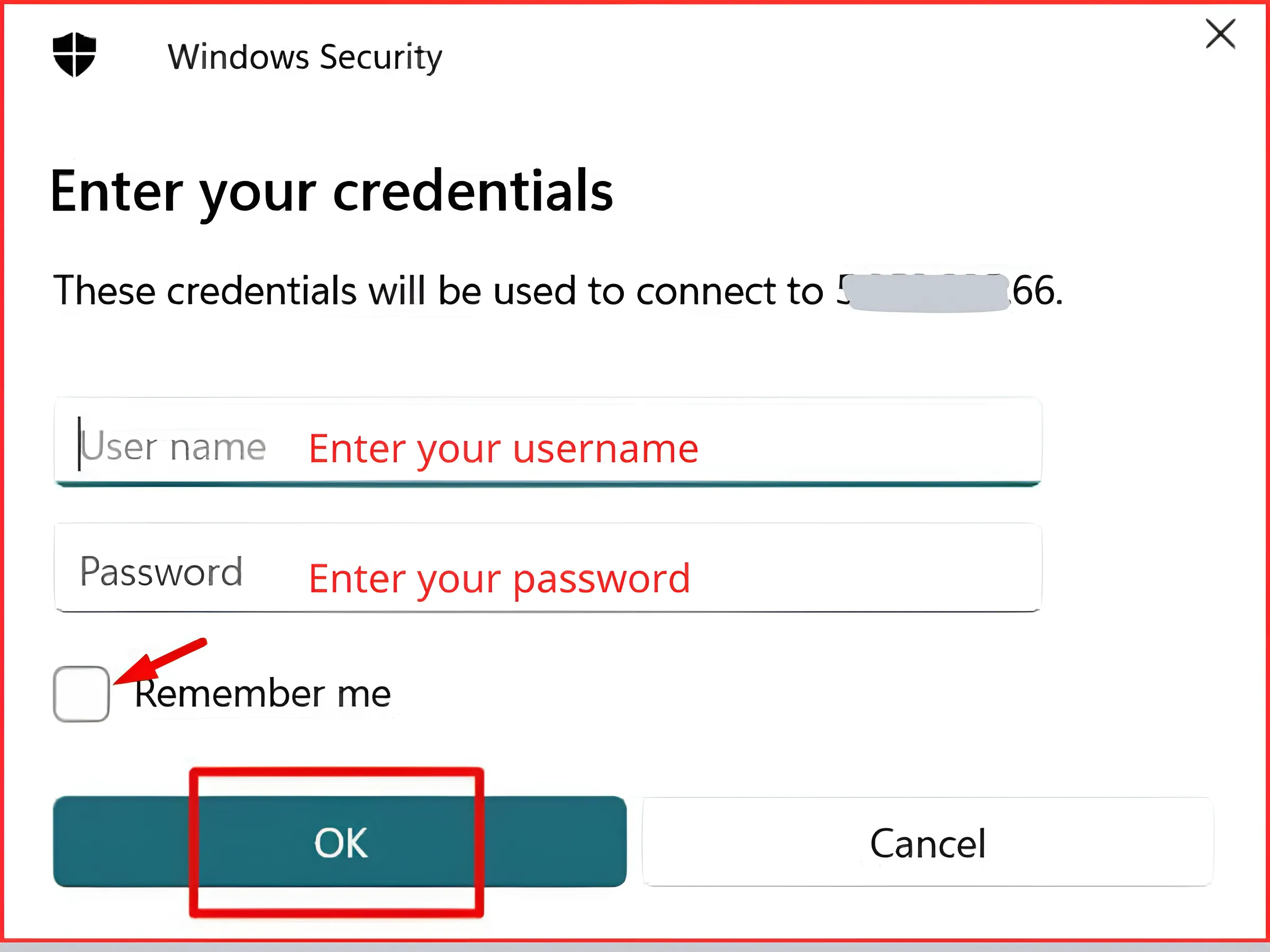
After you have entered the password and continue to press => OK
Step 3. Confirm security to log into VPS
A new dialog box requests security confirmation, you should check the box Don’t ask me… and then select => Yes.
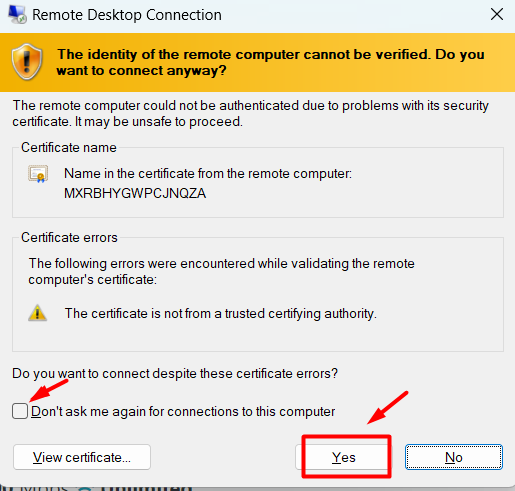
After successfully log in to a VPS Windows in, the VPS interface will look like the image below, and that means your Windows VPS is ready to use. Here you can use the VPS just like a regular computer.
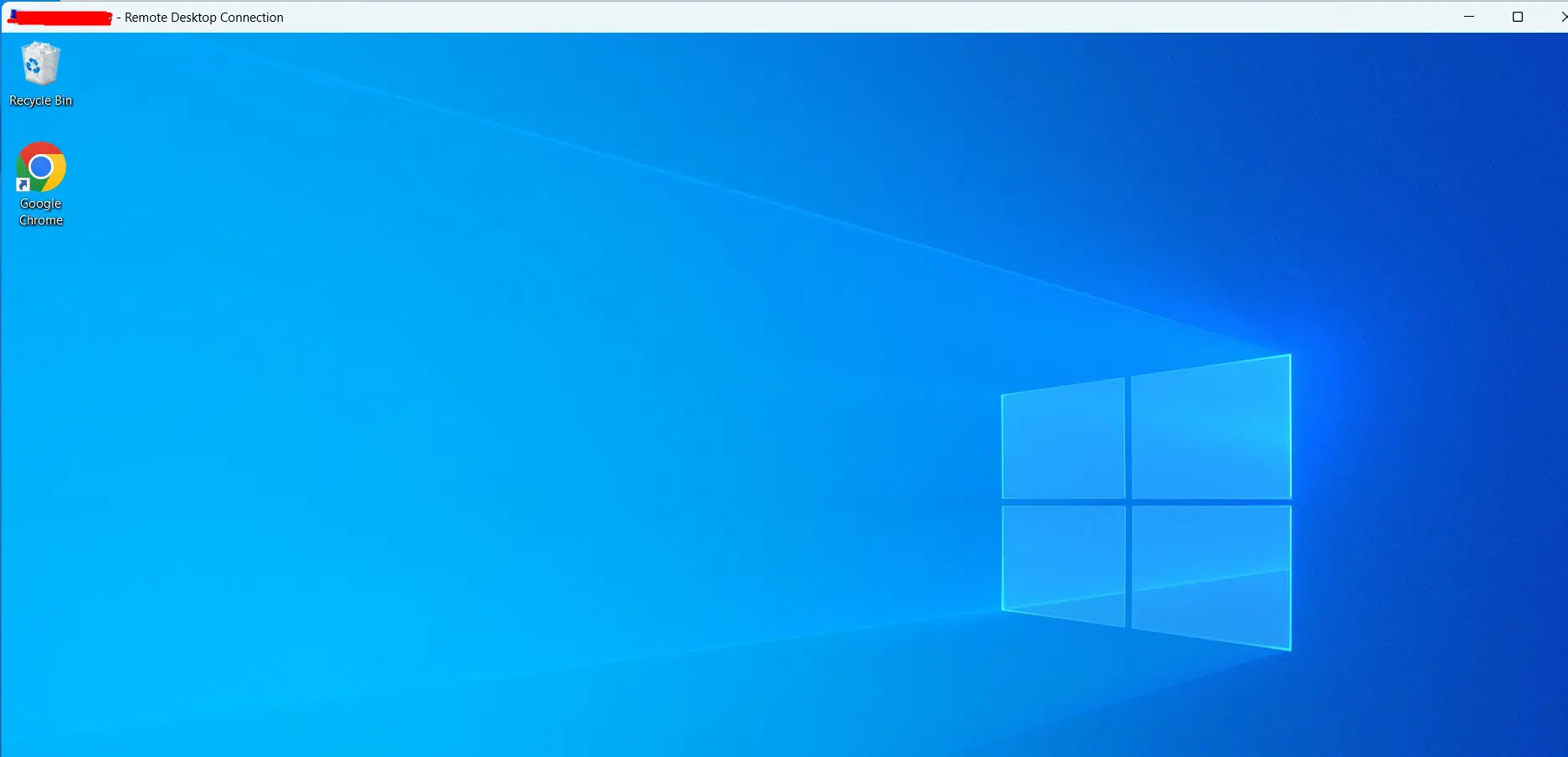
You have successfully logged into the VPS
With the three steps above, you can successfully log into your VPS. After accessing the VPS, you should change the VPS password to secure your VPS service best. Wish you a productive working day, and if you have any questions or requests regarding the VPS, please contact WindowsVPSCheap Customer Support for guidance.
Sincerely thank you!
CATEGORY:Windows VPS

