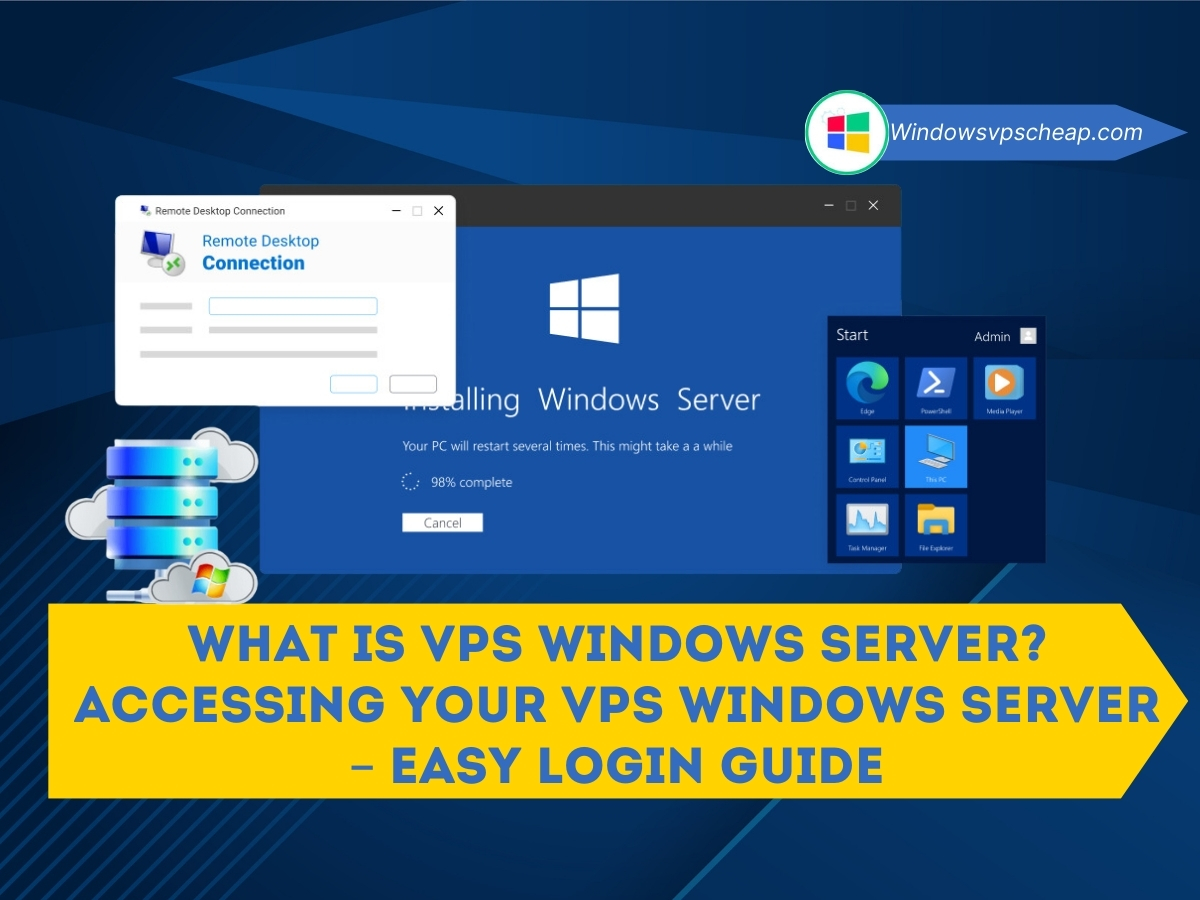In today’s digital landscape, the demand for robust and scalable hosting solutions continues to rise, with businesses and individuals seeking reliable platforms to host their websites, applications, and data. Among the myriad of hosting options available, Virtual Private Servers (VPS) running Windows Server have emerged as a popular choice, offering the perfect blend of performance, flexibility, and affordability. In this comprehensive guide, we’ll delve into what exactly a VPS Windows Server is and provide you with an easy-to-follow tutorial on accessing and managing your VPS Windows Server with a simple login process.
What is VPS Windows Server?
A Virtual Private Server (VPS) running Windows Server, often referred to as a Windows VPS, is a virtualized server that uses Microsoft’s Windows Server operating system. Unlike a shared hosting environment, a VPS provides dedicated resources and a higher level of control, similar to a dedicated server but at a fraction of the cost. This makes it an attractive option for businesses and individuals needing robust server performance and flexibility without the expense of dedicated hardware.
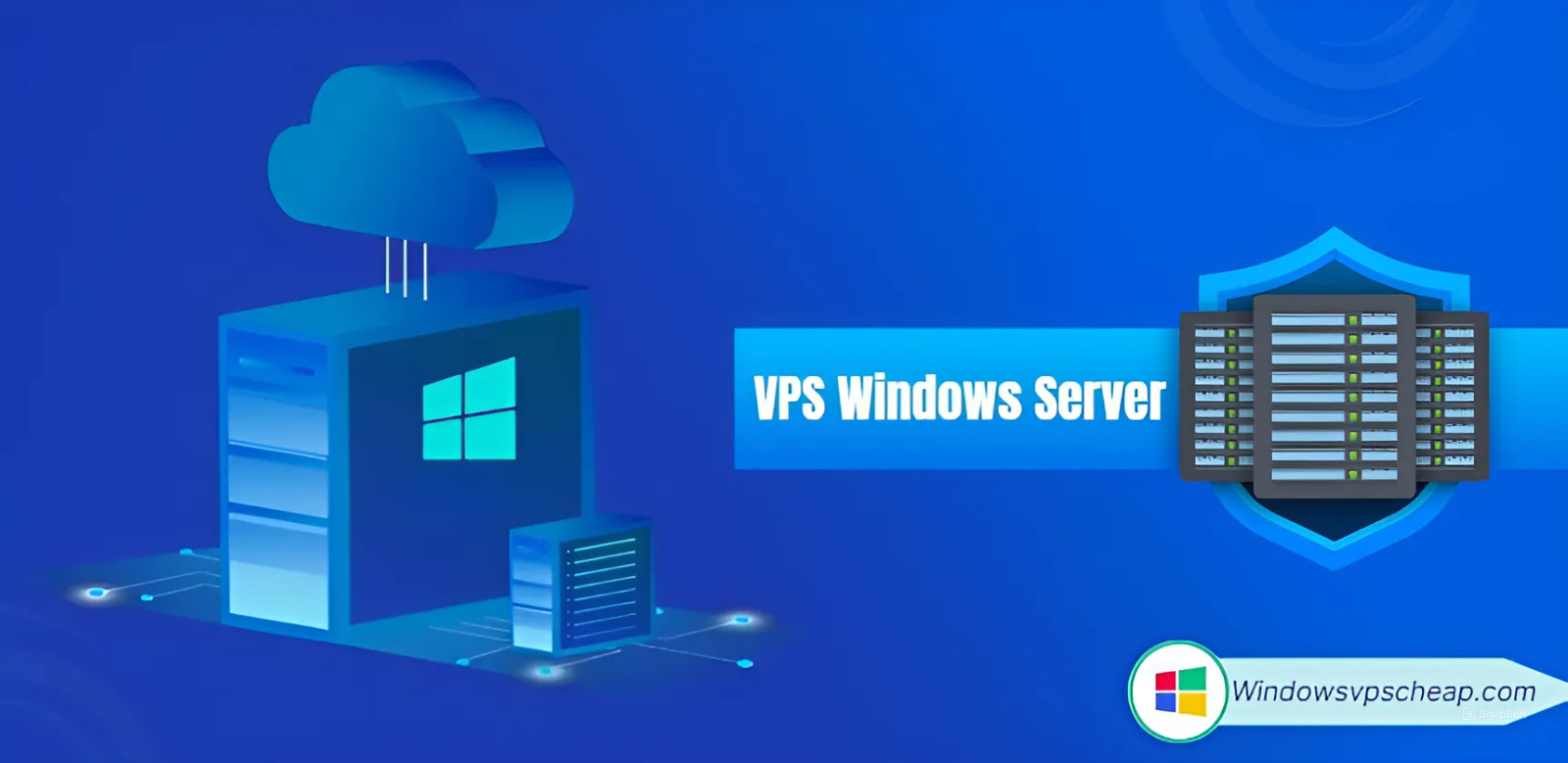
Virtualization technology is used to create and run this virtual environment on a physical server. Each virtual server has its own resources, including memory, CPU, and storage.
VPS Windows is a good choice for businesses and individuals who need a dedicated Windows environment to run applications or websites. It is a good choice for those who want more control and customization than what they get with hosting services. VPS Windows is installed on operating systems used by many people, including Windows Server 2012, Windows Server 2019, Windows Server 2022, Windows 10,…
Key Features of a Windows VPS
Dedicated Resources: Unlike shared hosting, a VPS provides dedicated CPU, RAM, and storage, ensuring consistent performance.
Scalability: Easily upgrade your resources as your needs grow without significant downtime or data migration.
Administrative Access: Full administrative (root) access allows you to install custom software, configure the server environment, and manage user permissions.
Reliability: Virtualization technology ensures high availability and quick recovery from hardware failures.
Cost-Effective: Offers the benefits of a dedicated server at a lower price, making it suitable for small to medium-sized businesses.
Common Uses of Windows VPS
Web Hosting: Hosting websites and web applications with the flexibility to customize server settings.
Development and Testing: Creating a controlled environment for software development and testing.
Data Storage and Backup: Securely storing and backing up important data with easy accessibility.
Remote Desktop Access: Running applications remotely with the familiar Windows interface.
Accessing Your VPS Windows- Easy Login Guide
Step 1: Open Remote Desktop Connection on your Local Windows PC.
Type RDP in the Search Windows box on the taskbar. Click Remote Desktop Connection
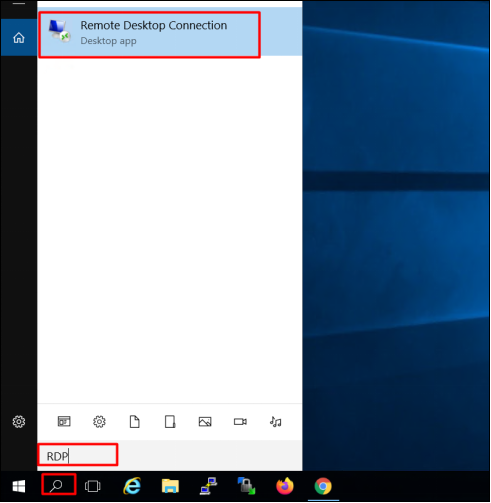
Step 2: Enter your server IP address with the RDP port in Computer and click Connect
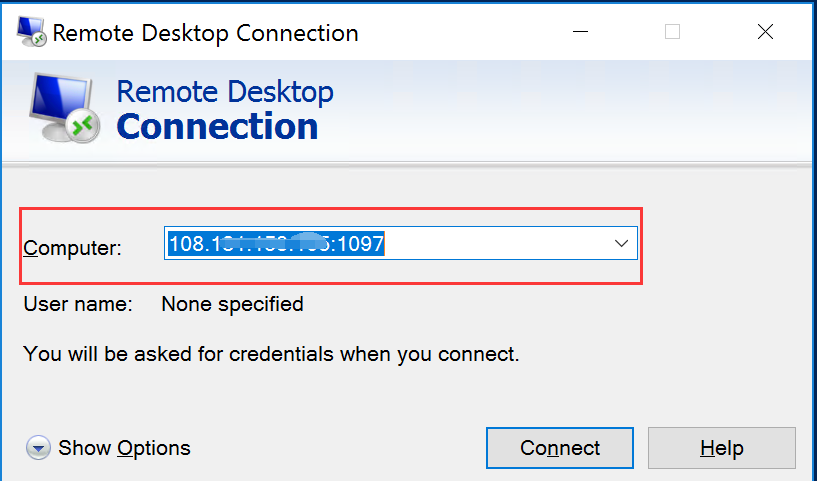
Step 3: Enter Username administrator and your server password
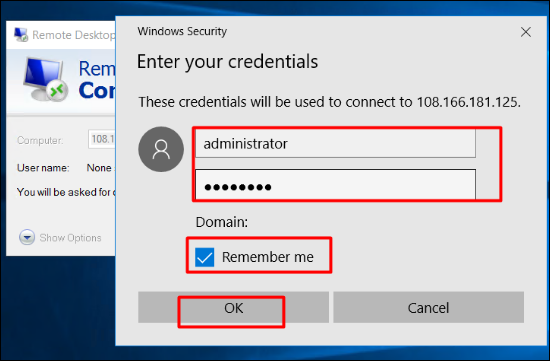
Step 4: Click Yes to Continue Connection
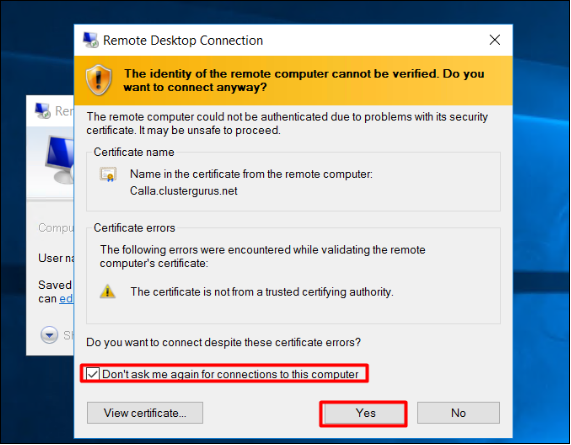
Step 5: You are connected to your Windows VPS now, and have full control of the server just as your local PC.
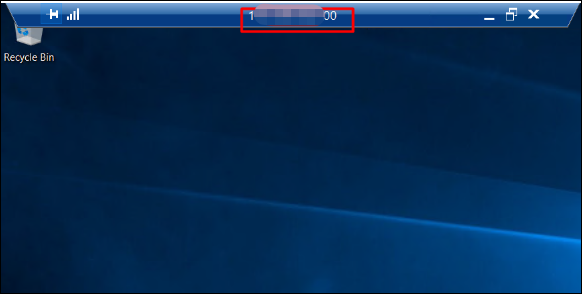
After successfully logging in, the VPS interface will look like the image below, and that means your Windows VPS is ready to use. Here you can use the VPS just like a regular computer.
Conclusion
A Windows VPS is a versatile and powerful solution for various hosting needs, offering the benefits of dedicated resources and full control at a lower cost compared to dedicated servers. Whether you need a robust environment for web hosting, application development, remote desktop services, or database management, a Windows VPS provides the flexibility and performance required to meet your demands.
WindowsVPScheap offers a reliable and cost-effective solution for businesses and individuals seeking a powerful Windows VPS hosting service. Our virtual private servers, powered by Microsoft’s Windows Server operating system, provide dedicated resources and full administrative control, ensuring optimal performance and flexibility for various hosting needs. With affordable pricing plans, user-friendly management tools, and exceptional customer support, WindowsVPScheap is your trusted partner in harnessing the power of Windows VPS hosting without breaking.
Wish you a productive working day, and if you have any questions or requests regarding the VPS, please contact WindowsVPSCheap Customer Support for guidance.
CATEGORY:Windows VPS