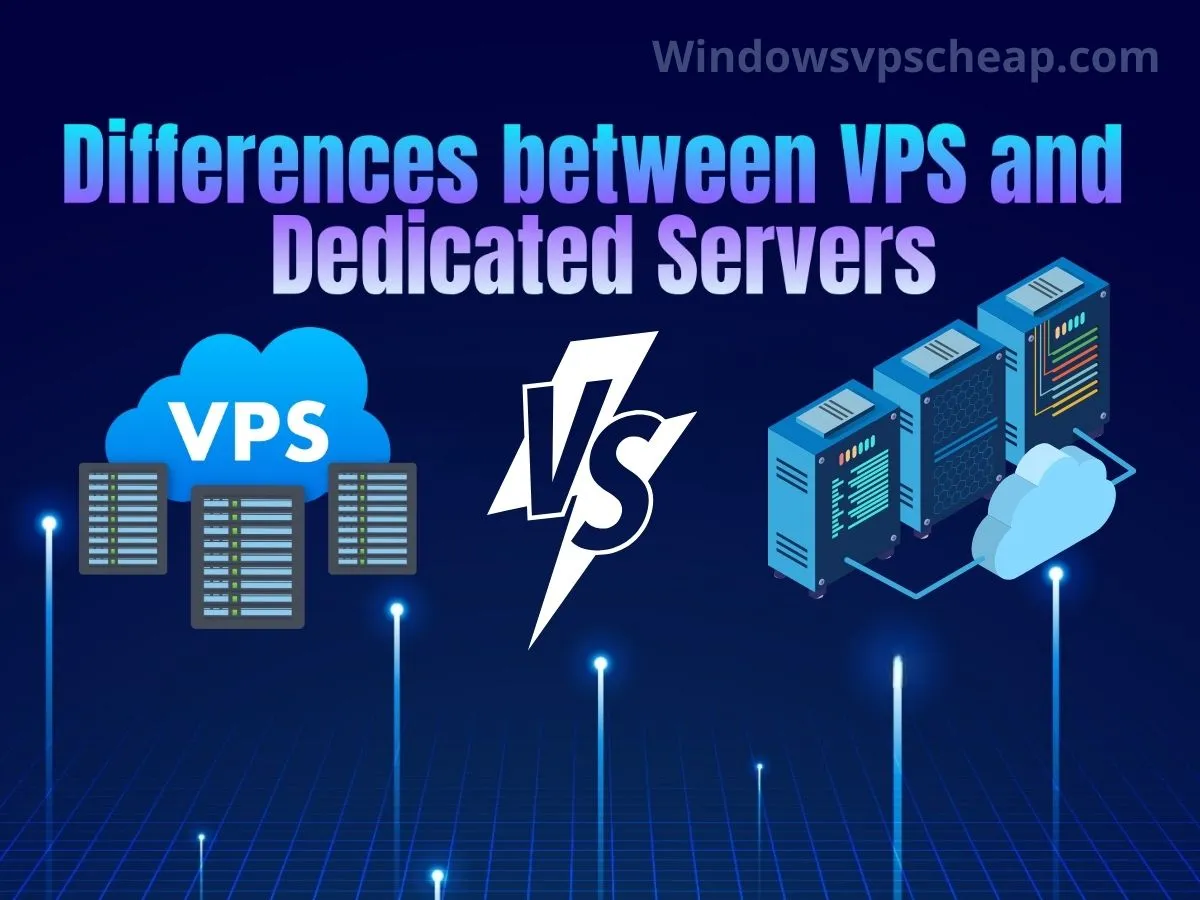VPS and dedicated servers are two types of web hosting services that can both be used for hosting websites, databases, applications, etc. It is important to know the differences between the two options so that you can choose the most suitable one for your projects. In this blog, we compare VPS and dedicated servers to help you decide on the one that is best for your cases.
What is VPS?
VPS stands for Virtual Private Server. It is a type of web hosting service that uses virtualization technology to divide a physical server into multiple virtual servers. Each virtual server operates independently and has its own dedicated resources and operating system.
With a VPS, users have more control and flexibility compared to shared hosting, where multiple users share the same server resources. VPS hosting provides a higher level of performance, security, and customization options.
What is dedicated servers?
Dedicated servers are physical servers that are entirely dedicated to a single user or organization. Unlike shared hosting or VPS hosting, where multiple users share server resources, a dedicated server provides exclusive access to all the resources and capabilities of the server.
VPS vs. Dedicated Servers: Usages
It’s important to assess your specific requirements, budget, and growth plans when deciding between a VPS and a dedicated server. VPS is typically more cost-effective and offers flexibility, while dedicated servers provide maximum performance, control, and security.
VPS
Website Hosting: VPS hosting is commonly used for hosting websites and web applications. It provides a balance between affordability and resource allocation, allowing multiple websites to run efficiently on a single server while maintaining a degree of isolation.
Development and Testing Environments: VPS can be utilized as development and testing environments for software and applications. Developers can have dedicated resources to build, test, and deploy their projects without interfering with production environments.
Scalable Applications: VPS hosting allows for easy scalability. As your website or application grows, you can upgrade your VPS resources (CPU, RAM, storage) to accommodate increased traffic and resource demands.
Small to Medium-Sized Businesses: VPS hosting is often favored by small to medium-sized businesses that require more control and resources than shared hosting but do not need the full power and cost of a dedicated server.
Dedicated Servers
High-Traffic Websites or Applications: Dedicated servers are ideal for high-traffic websites, large e-commerce platforms, or resource-intensive applications that require dedicated hardware resources and optimal performance.
Data-Intensive Applications: Applications that process and store large amounts of data, such as databases, data analytics, or media streaming platforms, can benefit from the dedicated resources and storage capacity of a dedicated server.
Enhanced Security and Compliance: Dedicated servers offer a higher level of security and data privacy compared to shared environments. They allow organizations to implement stricter security measures and comply with regulatory requirements, making them suitable for industries with sensitive data, such as finance or healthcare.
Customization and Control: Dedicated servers provide full control and customization capabilities. Organizations can configure server settings, install specific software or applications, and have dedicated resources solely focused on their needs.
VPS vs. Dedicated Servers: Basic Package Components
CPU cores, RAM (Random Access Memory), and SSD (Solid-State Drive) disk space are all components that are typically part of a web hosting configuration. These components are considered to determine the server’s capabilities and performance.
CPU cores refer to the processing units within a server. In a web hosting context, the number of CPU cores determines the server’s processing power and its ability to handle concurrent requests and perform tasks. More CPU cores allow for better multitasking, parallel processing, and improved performance when running resource-intensive applications or serving high volumes of website traffic.
RAM is the memory that a server uses to hold data that is actively being processed or accessed. In web hosting, RAM affects the server’s ability to efficiently handle multiple applications, processes, or website visitors simultaneously. Sufficient RAM ensures smooth performance, reduces page load times, and prevents bottlenecks caused by insufficient memory.
Disk Space refers to the amount of storage available. Web hosting providers typically offer a range of disk storage options to accommodate various hosting needs and budgets. The specific types of storage provided may vary among different hosting providers and their hosting plans. However, the most common disk storage options offered by web hosting providers include: SSD (Solid-State Drive), SATA (Serial Advanced Technology Attachment), NVMe (Non-Volatile Memory Express), and Cloud Storage. SSDs and NVMe drives generally provide better performance, faster data access, and improved reliability compared to traditional HDDs. However, they are typically more expensive on a per-gigabyte basis. SATA drives are still used in certain scenarios where cost-effectiveness and a balance between performance and capacity are important. The required disk space can vary greatly depending on the nature of your website, the number of visitors, the amount of content, and the size of databases and email usage. It’s important to estimate your needs accurately to ensure that you have sufficient disk space to store and manage your website’s resources effectively.
In Windowsvpscheap, VPS plans and dedicated server packages provide different combination of these components mentioned above. Take a look at the comparison below.
| Package Components | VPS | Dedicated Servers |
|---|---|---|
| CPU Cores | 1-16 CPU cores | 4-36 CPU cores |
| CPU Upgrade Possibility | Upgradeable | N/A |
| RAM | 1GB - 32GB | 16GB - 256GB |
| RAM Upgrade Possibility | Upgradeable | $60.00/month/32GB |
| Disk Storage | SSD, NVMe | SSD, SATA, NVMe |
| Disk Upgrade Possibility | Upgradeable | For SSD 240GB SSD: $20.00/month |
VPS vs. Dedicated Servers: Bandwidth
Whenever a visitor accesses your website, data is transferred from the server to the visitor’s device. This data includes HTML files, images, videos, scripts, and any other content required to render the website. Each time a file is requested and delivered, it consumes a portion of the available bandwidth. Therefore, the bandwidth requirement of a website depends on its traffic volume and the size of its files. Websites with high traffic or those serving large files such as videos or software downloads require more bandwidth compared to low-traffic or text-focused websites.
Web hosting providers typically allocate a certain amount of bandwidth to each hosting plan. This allocation can be measured in various units, such as gigabytes (GB) per month or terabytes (TB) per month. The allocated bandwidth determines how much data can be transferred to and from your website within a given period. If your website exceeds the allocated bandwidth, it may result in additional charges or temporary suspension of service until the next billing cycle.
Bandwidth and website speed are not directly synonymous. Bandwidth determines the amount of data that can be transferred, while website speed relates to the time it takes for a webpage to load. However, a larger bandwidth allocation can contribute to faster loading times, especially for websites with higher traffic or resource-intensive content. The table below shows the bandwidth allocated to both VPS and dedicated servers.
| Package Components | VPS | Dedicated Servers |
|---|---|---|
| Bandwidth | 100-800Mbps Unmetered bandwidth | 100Mbps Unmetered bandwidth |
| Bandwidth Upgrade Possibility | Not included | Upgrade to 200Mbps: $30.00/month Upgrade to 1Gbps: $50.00/month |
By saying unmetered, we mean that we do not meter the bandwidth usage for individual dedicated or VPS servers. Users can transfer data without worrying about exceeding a predefined data transfer limit. However, We do monitor the bandwidth usage closely in our network in order to keep all the clients happy. If you use too much bandwidth and affect the other clients, we may ask you to reduce the bandwidth usage since the bandwidth is shared with other clients.
VPS vs. Dedicated Servers: Backup
Web hosting backup refers to the process of creating and storing copies of website data, files, databases, and configurations in a secure location. It is an essential practice to protect against data loss, server failures, accidental deletions, security breaches, or other unforeseen events.
It’s important to note that web hosting backup is the responsibility of the website owner. While many hosting providers offer backup services, it’s advisable to understand the backup procedures, storage limitations, and retention periods provided by the hosting provider. Additionally, maintaining off-site backups or utilizing third-party backup solutions can provide an extra layer of data protection.
VPS vs. Dedicated Servers: Firewall
A firewall is a network security device or software that acts as a barrier between a trusted internal network and an untrusted external network, such as the internet. It monitors and controls incoming and outgoing network traffic based on predetermined security rules or policies.
Firewalls are not typically included in standard web hosting plans.
VPS vs. Dedicated Servers: Hardware Maintenance
VPS
VPS hosting providers are responsible for managing the underlying physical hardware, including server maintenance, upgrades, and replacements. They ensure that the hardware infrastructure supporting the VPS instances is properly maintained and operational. Regular maintenance often includes security patches, software updates, and vulnerability fixes. By implementing these measures during scheduled maintenance, VPS hosting providers can strengthen the security posture of the hosting environment, protecting VPS instances from potential threats. However, scheduled maintenance requires downtime or service interruptions to perform necessary updates or hardware adjustments. During these periods, VPS instances may be temporarily inaccessible, which can impact website availability or disrupt ongoing operations. VPS users have limited control over the timing and duration of scheduled maintenance. They must rely on the hosting provider to communicate maintenance schedules and ensure that necessary precautions are taken to minimize the impact on their VPS instances.
While VPS hosting providers handle hardware maintenance for VPS instances, users still need to take care of their own software maintenance, updates, and security measures.
Dedicated Servers
With dedicated servers, the responsibility for hardware maintenance and management lies with the server owner. Server owners are responsible for monitoring the health and performance of their dedicated servers. In the event of hardware failures, the server owner is responsible for arranging and implementing hardware replacements or repairs. This may involve contacting the server hardware provider or engaging third-party maintenance services. The responsibility also means that with dedicated servers, the server owner has greater control and responsibility over both hardware and software maintenance aspects.
Conclusion
In conclusion, understanding the differences between VPS (Virtual Private Servers) and dedicated servers is crucial for making informed decisions when it comes to hosting your website or running online applications.
VPS offers a cost-effective solution that provides a balance between affordability and flexibility. It allows users to have their own virtualized environment with dedicated resources, providing better performance and scalability compared to shared hosting. VPS is an excellent choice for small to medium-sized businesses or individuals who require more control and customization options without breaking the bank.
On the other hand, dedicated servers offer the highest level of performance, reliability, and control. With a dedicated server, you have an entire physical server at your disposal, giving you exclusive access to its resources. This makes dedicated servers ideal for large enterprises or resource-intensive applications that demand maximum performance, security, and complete customization.
Ultimately, the choice between VPS and dedicated servers depends on your specific requirements, budget, and technical expertise. If you’re just starting or have budget constraints, VPS can be an excellent option. If you have a high-traffic website or resource-intensive applications that demand maximum performance and control, dedicated servers are the way to go.
These are some Windows VPS options.
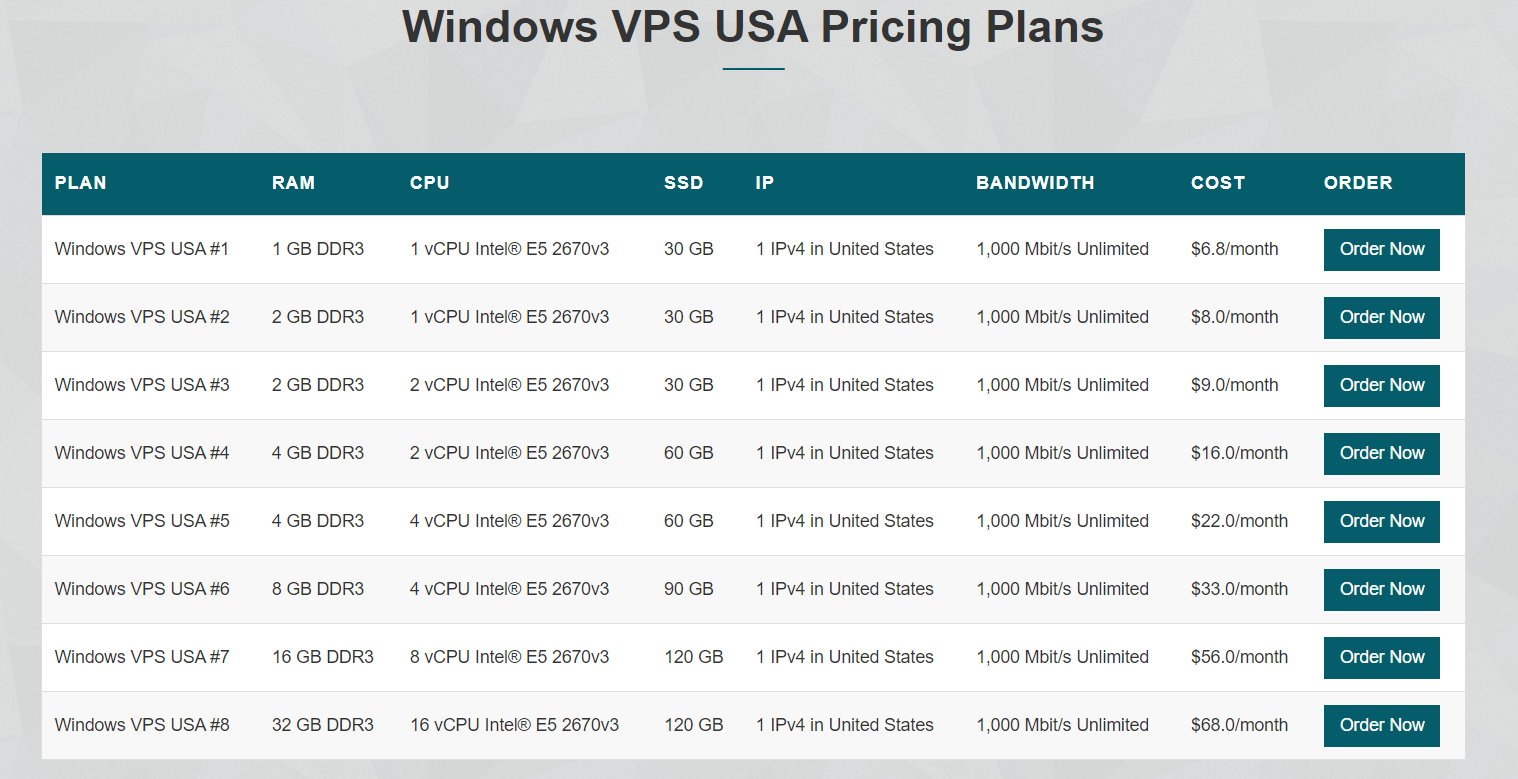
Windows VPS USA Pricing Plans
These are some dedicated servers provided by Windowsvpscheap.
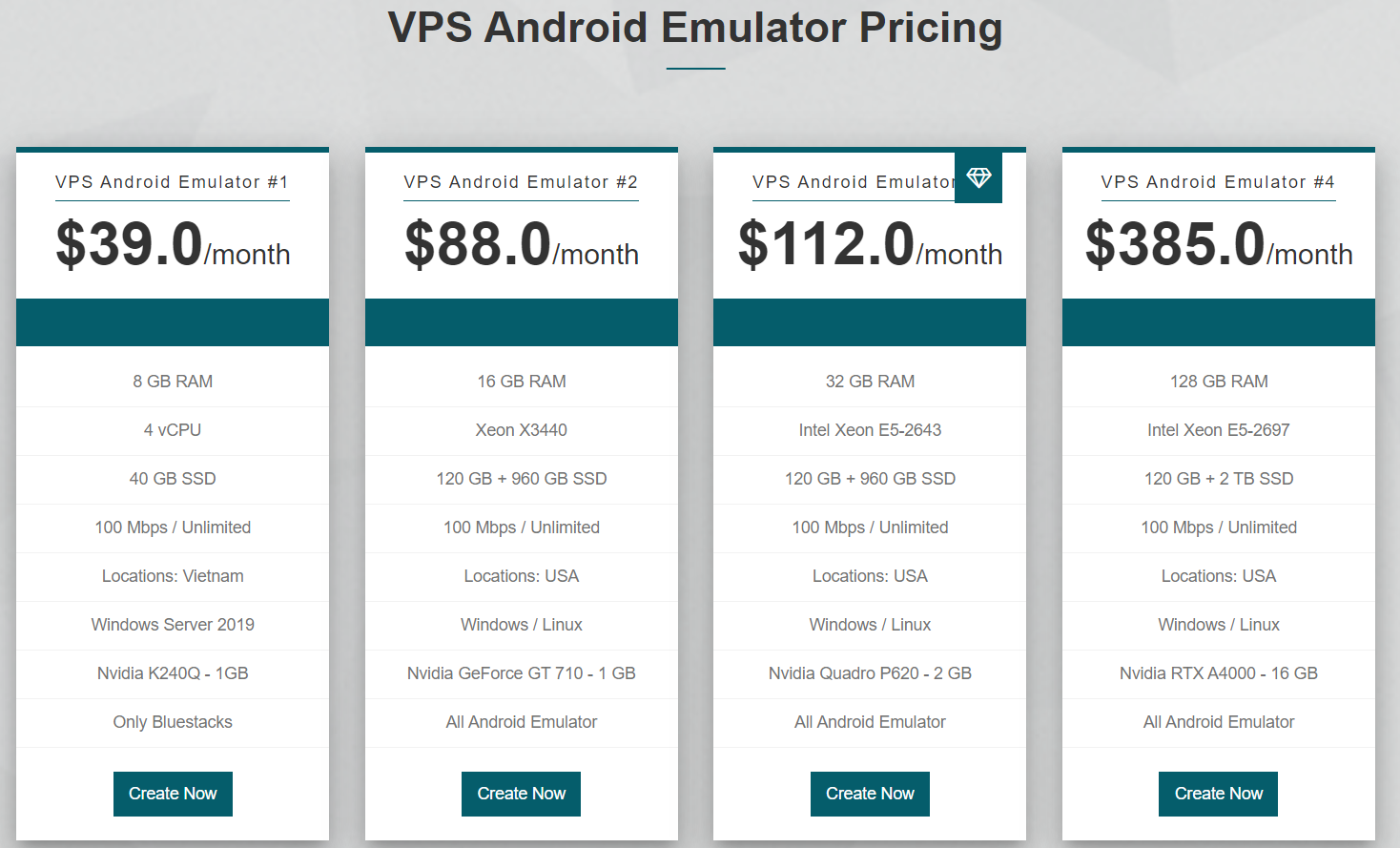
VPS Android Emulator Pricing
CATEGORY:Uncategorized