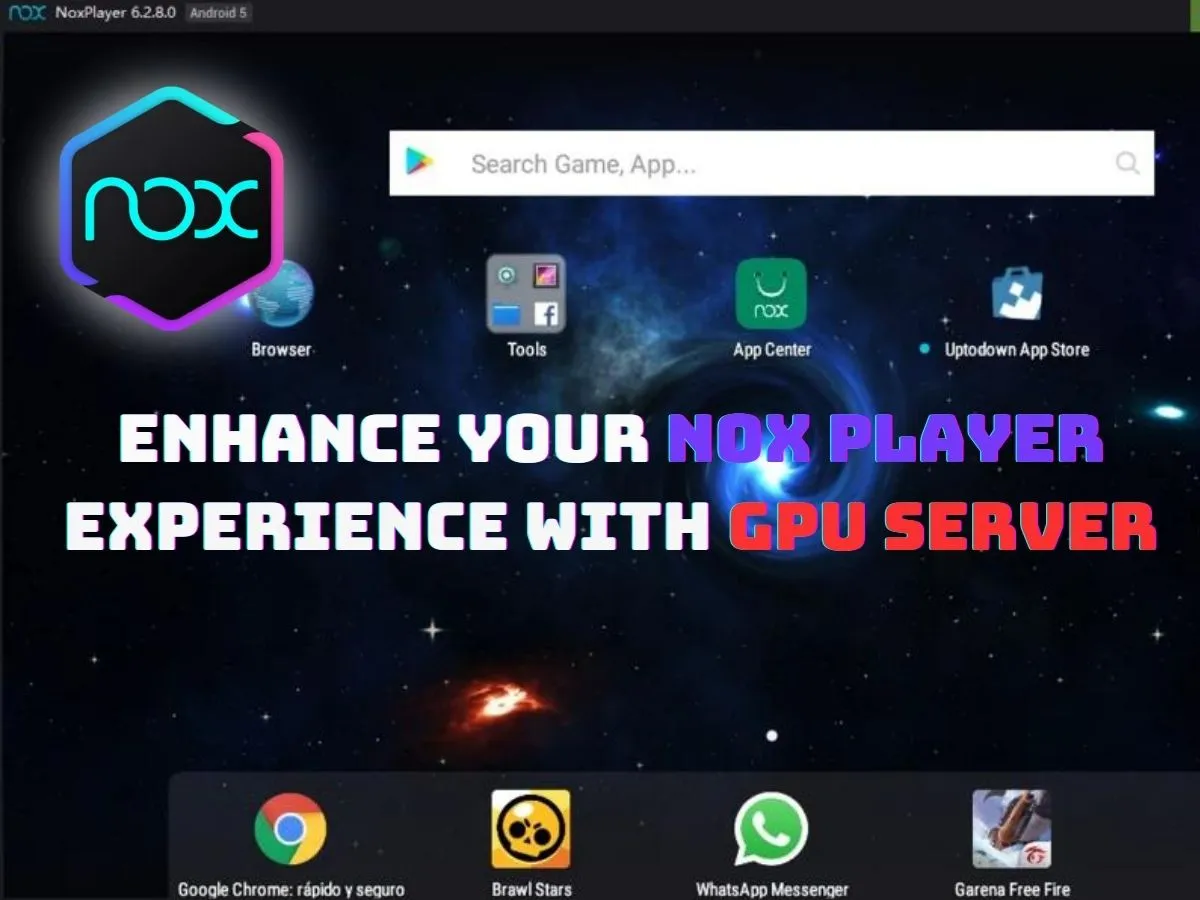If you’re looking to enhance your Android emulation experience, Nox Player is one of the top choices available. Paired with the power of a GPU server, you can run multiple instances seamlessly, providing a smooth and efficient environment for gaming or app testing. In this article, we’ll guide you through downloading Nox Player and running multiple instances on a GPU server.
Brief Introduction to Nox Player
Nox Player stands out in the crowded field of Android emulators due to its versatility and user-friendly interface. Designed primarily for gamers, it provides an enriched experience by allowing users to enjoy mobile games on a larger screen with improved controls, such as keyboard and mouse support. Beyond its gaming capabilities, Nox Player also serves as an excellent solution for developers, enabling them to test applications in a controlled environment.
One of its crowning features the ability to operate multiple instances at once allows users to manage multiple accounts or run different applications concurrently without the need for constant device switching. This feature is particularly beneficial for multitaskers, fostering an efficient and productive workflow. Users can easily navigate through the clean and intuitive interface that mimics the feel of stock Android, thus making the transition seamless for anyone accustomed to the mobile environment.
What is Nox Player?
Nox Player is a popular Android emulator known for its robust features and user-friendly interface. It allows you to run Android apps and games on your PC, offering features like keyboard mapping, multi-instance management, and macro recording. Compared to other Android emulators, Nox Player stands out for its performance and ease of use, making it ideal for both gamers and developers.
In the expansive landscape of software solutions designed for Android emulation, Nox Player emerges as a frontrunner, specializing in creating a seamless bridge between mobile applications and desktop or laptop systems. Unlike traditional application launchers, Nox Player takes it several steps further, simulating an entire Android ecosystem on a user’s computer. This means that users can not only run individual apps but can fully immerse themselves in the Android experience complete with performance enhancements and tailored controls that cater to a PC environment.

Description and Features of Nox Player
Nox Player comes equipped with an array of features tailored to enhance user experience, particularly for gaming enthusiasts and developers alike. Here’s a look at some of its standout functionalities:
Multi-instance Management: This feature enables users to run multiple instances of Nox Player simultaneously, effectively allowing for the management of various gaming accounts or applications without tedious logins.
Macro Recorder: For those who find themselves repeating tasks, the macro recorder is a powerful addition. It enables users to automate repetitive actions, saving time and increasing efficiency with a simple recording and playback mechanism.
Control Customization: Nox Player allows users to tailor their controls, enabling a more user-friendly experience for those used to traditional gaming systems. Customizable key mappings ensure that transitioning from touch-based controls to keyboard/mouse combinations is seamless.
Screen Recording: Users can effortlessly record their gameplay sessions, making it easy not only to share experiences but also to create tutorials or highlights.
Performance Optimization: Built from the ground up with efficiency in mind, Nox Player boasts high-performance capabilities while consuming minimal system resources, making it an ideal choice for demanding gaming titles.
By encompassing various useful functionalities, Nox Player caters to a broad audience, establishing itself as a versatile platform for both gaming and practical applications.
Importance and Benefits of Running Multiple Instances
The capacity to run multiple instances on Nox Player is transformative, particularly for users who juggle various tasks simultaneously. In the gaming world, players can engage with multiple accounts or games concurrently, significantly enhancing both productivity and enjoyment. This feature allows users to farm resources from games, enabling the collection of in-game currencies or items across multiple accounts without the monotonous logging in and out process. Additionally, for developers and testers, it facilitates robust application testing as they can run various applications simultaneously, comparing their performance and behavior in real-time across different instances.
Moreover, having the flexibility of multiple instances opens up doors for creativity and new strategies in gameplay. Players can develop distinct strategies for each account they manage, experimenting without the fear of affecting their primary account. This creative freedom is akin to being able to run multiple ideas simultaneously in a brainstorming session before settling on the best one. Thus, the functionality of multiple instances not only elevates gaming and testing experiences but also cultivates an environment where users can operate at peak efficiency.
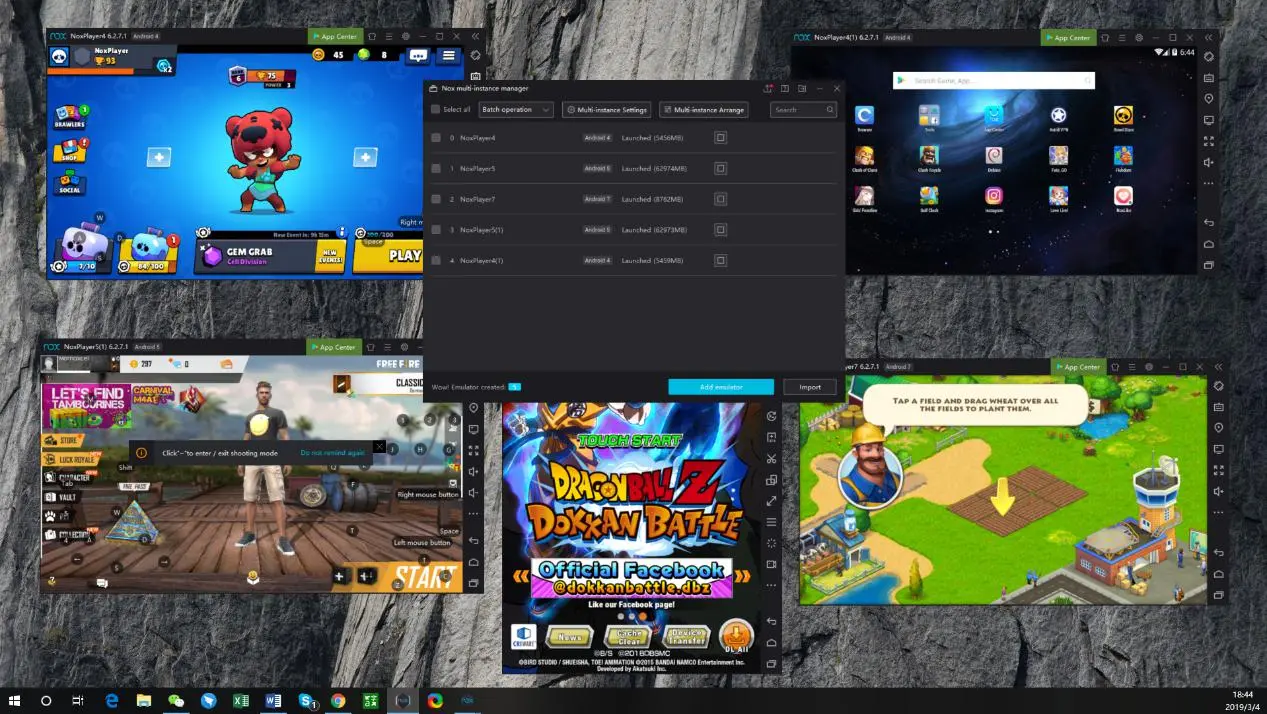
Comparison with Other Android Emulators
When compared to its competitors, such as BlueStacks and LDPlayer, Nox Player distinguishes itself with a user-friendly setup and a host of specific features that appeal to gamers. For instance, while BlueStacks is celebrated for its rich, visual interface and wide range of customization options, it can become cumbersome due to pre-installed applications and ads that may overwhelm the user experience. Nox Player, on the other hand, presents a clean, straightforward interface that many users find easier to navigate, echoing the stock Android experience.
LDPlayer, another popular choice, often eclipses Nox Player in terms of raw speed and stability during prolonged use. However, Nox Player’s distinctive macro functionality and straightforward setup give it a competitive edge, especially for those focused on application testing and multi-account management. In essence, while no single emulator can claim superiority in every metric, Nox Player holds its own by blending user-friendliness with powerful functionalities tailored specifically to meet the needs of its diverse user base.
Overview of Using a GPU Server for Enhanced Performance
Leveraging a GPU server to run Nox Player takes the user experience a notch higher. A GPU (Graphics Processing Unit) server is engineered to handle graphic-intensive tasks with ease. When Nox Player operates on a GPU server, users can expect enhanced visual performance, higher frame rates, and improved responsiveness in applications and games. This is especially invaluable for graphics-heavy games and applications that demand significant resources.
The beauty of employing a GPU server lies in its ability to improve rendering speeds and deliver a smoother gaming experience. Imagine being in a high-stakes gaming scenario, where every second counts, and your character’s every move must be executed flawlessly this is made possible with the added horsepower that a GPU brings. Gold-tier users seeking to optimize their gaming experience will find that running Nox on a powerful GPU server effectively eliminates lag and stuttering, creating an immersive experience that is both enjoyable and productive. Beyond just games, developers testing apps in a GPU-enabled environment can expect their applications to perform better, allowing for accurate assessments of user experiences.
System Requirements for Nox Player
To successfully install and run Nox Player, users need to ensure their systems meet the following basic requirements:
- Operating System: Windows 7, 8, 10, or 11 (64-bit).
- CPU: A quad-core processor is recommended for optimal performance.
- RAM: At least 4GB of RAM is necessary, but more is advisable for multiple concurrent instances.
- Graphics Card: A dedicated GPU, ideally from the NVIDIA GTX series or equivalent AMD models.
- Storage Requirement: There should be sufficient disk space available for installation Nox Player typically installs in the D: drive by default.
- Virtualization Technology (VT): Users should enable VT in their BIOS settings for improved performance.
By ensuring that the system aligns with the requisite specifications, users can more effectively leverage the capabilities of Nox Player, particularly when looking to operate multiple instances simultaneously.

Choosing the Right GPU Server
Selecting the correct GPU server plays a critical role in the overall efficiency and performance of Nox Player, especially when utilizing multiple instances. Here are several key considerations to keep in mind when choosing a GPU server:
- GPU Specifications: Ideally, opt for a server with dedicated GPU resources, particularly from reputable brands like NVIDIA or AMD. This is crucial to ensure that your server can comfortably handle multiple user instances simultaneously.
- Memory and Storage: It is essential to ensure that the server has ample memory (at least 16GB) and sufficient storage space to support the running of various instances under Nox Player effectively.
- Networking: Since many users will engage in online features within Nox Player, a solid and fast network connection is imperative, particularly for gamers or testers who require real-time feedback.
By thoroughly evaluating these components, users can make informed choices that enhance their experience when operating Nox Player on a GPU server.
Optimizing Performance on a GPU Server
Maximizing performance while using Nox Player on a GPU server requires attention to detail in configuration and resource management. Here are steps to enhance efficiency:
Configuring Nox Player to Utilize GPU Resources
System Requirements: First, ensure the GPU server conforms to the necessary system requirements, emphasizing the need for a powerful GPU and sufficient RAM.
Enable Virtualization Technology (VT): Enable this feature in BIOS settings to streamline performance and enhance the running of multiple instances.
Nox Player Settings: Open Nox Player and dive into the settings. Here, users can allocate CPU cores and RAM to each instance, ensuring balanced resource distribution.
Update Graphics Drivers: Regularly install updates for your GPU drivers to enhance performance and rectify possible glitches.
Monitor Resource Usage: Keep an eye on the CPU, memory, and GPU usage, ensuring they do not exceed 90% for optimal performance across all running instances.
By carefully configuring settings and monitoring resource usage, users can create an efficient and responsive environment for running Nox Player on a GPU server.
Advantages of Using Nox Player with a GPU Server
The synergistic effect of running Nox Player on a dedicated GPU server cannot be overstated. Users can expect:
- Enhanced Performance: With high-end GPU resources in play, performance skyrockets leading to smoother gaming and application experiences.
- Scalability: As needs evolve, dedicated GPU servers can be upgraded with ease, providing flexibility that local hardware cannot.
- Cost-Effectiveness: Eliminating the need for costly onsite equipment, GPU servers represent a financially sound solution for many users.
- Improved User Experience: The reduction of lag and stuttering creates a more immersive experience perfect for dedicated gamers or serious application developers.
Introducing WindowsVPSCheap Providing Dedicated GPU Servers Running Android Emulators
WindowsVPSCheap is a notable provider of dedicated GPU servers tailored for running Android emulators like Nox Player. Here’s what sets them apart:
- Specialized Services: Their infrastructure is home to optimized servers designed specifically to handle the demands of applications like Nox Player.
- Affordable Pricing Plans: Infrastructure that doesn’t break the bank; their competitive pricing structures provide users access to high-performance capabilities without compromising budget.
- Support for Multiple Emulators: Beyond Nox Player, WindowsVPSCheap accommodates other Android emulators efficiently, offering versatility for diverse user needs.
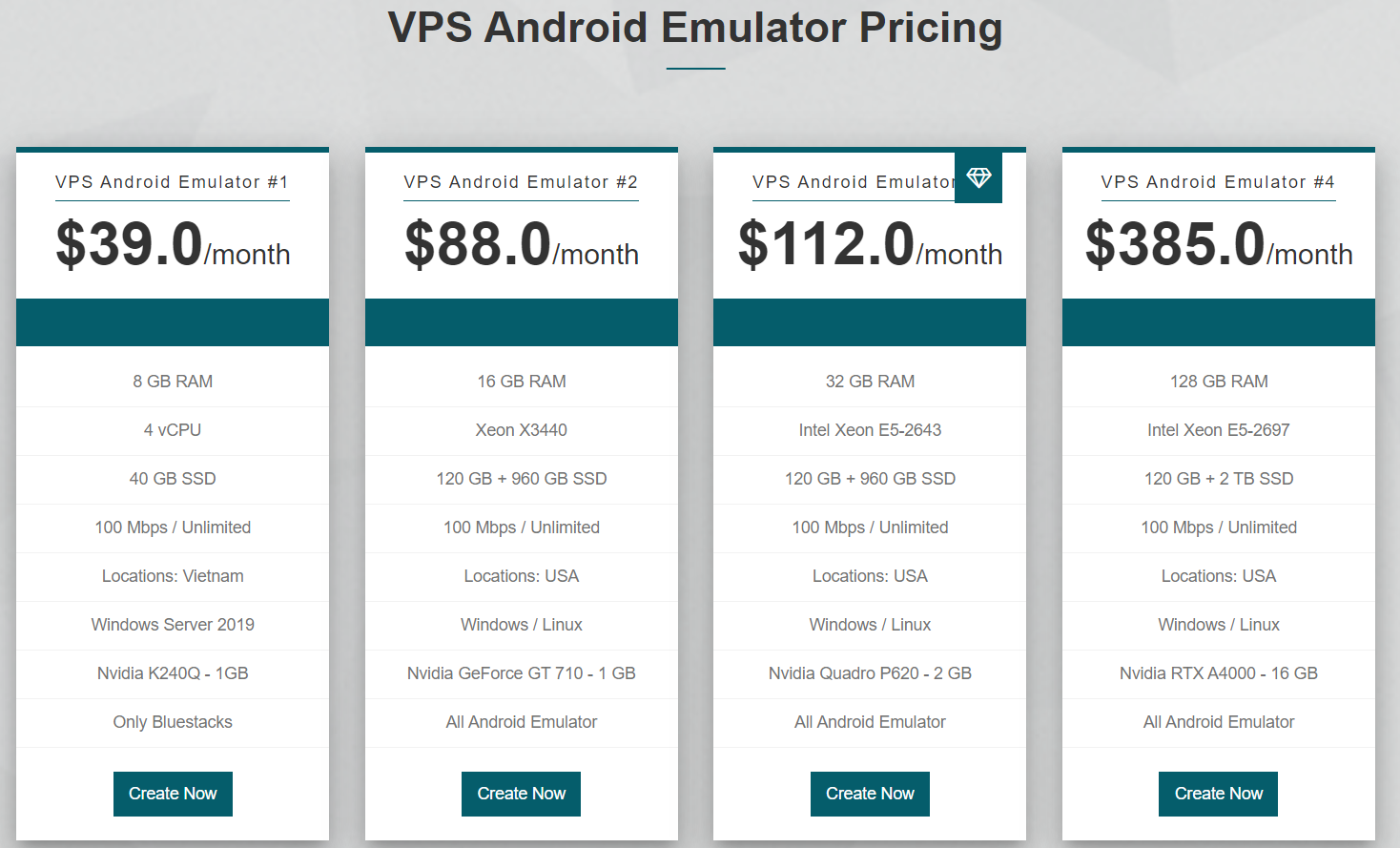
VPS Android Emulator Pricing
In conclusion, engaging with Nox Player provides countless opportunities for gamers and developers alike. By utilizing dedicated GPU servers through providers like WindowsVPSCheap, users can tap into the full potential of their emulation experience, paving the way for creativity, productivity, and enjoyment.
Conclusion
As we wrap up this extensive exploration of Nox Player and its capabilities, it’s clear that this emulator not only fulfills a pivotal role in bridging the mobile and desktop realms but also enhances the user experience significantly. The ability to run multiple instances concurrently, particularly when paired with the performance advantages of a GPU server, empowers users to maximize their productivity and creativity, whether in the realm of gaming or application testing.
This guide serves as a rich resource for exploring Nox Player’s features, operational strategies, and optimization tactics for GPU servers. Whether you aim to enhance your gaming experience or streamline application testing, Nox Player is a comprehensive solution waiting to be unlocked. Let your journey into the world of seamless Android emulation begin!
CATEGORY:GPU Servers for Android Emulator