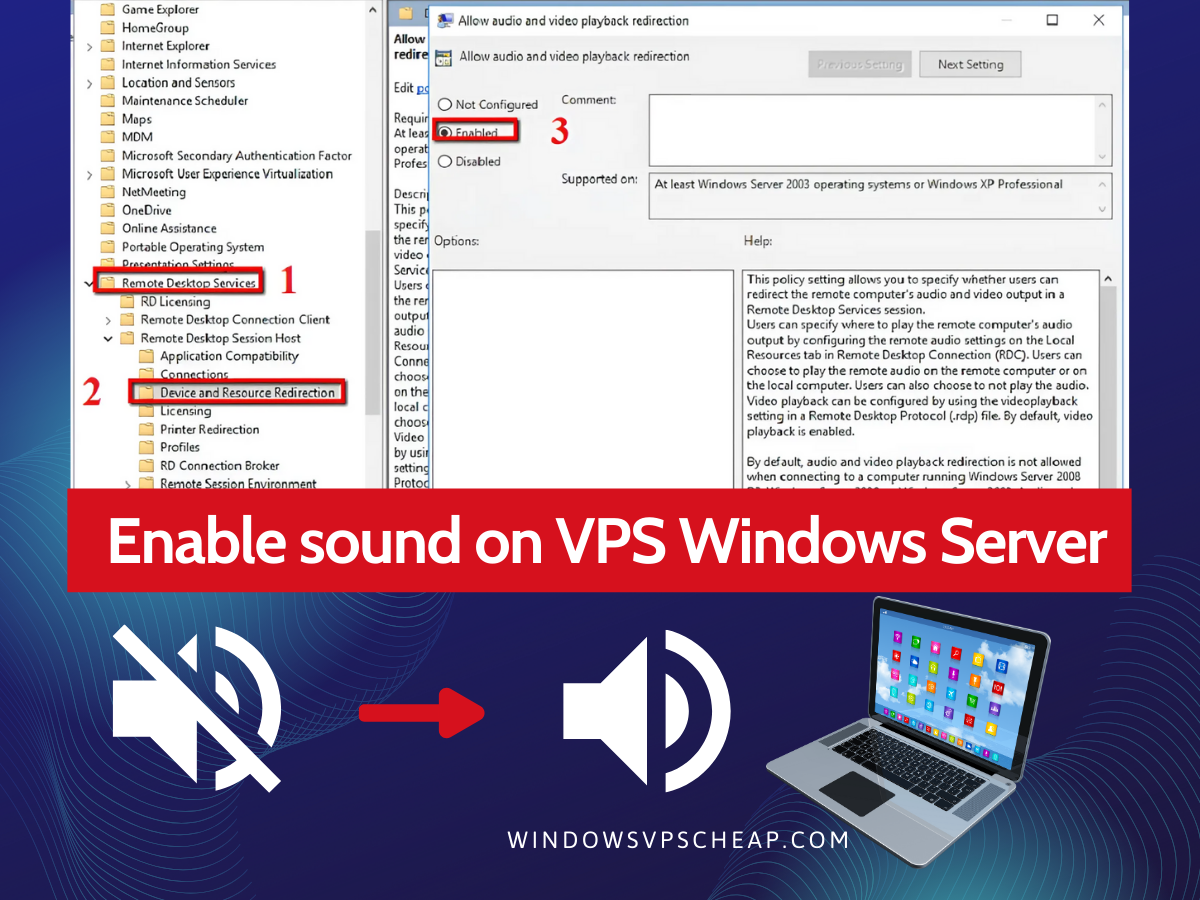Typically, a default VPS will turn off sound, so how do you easily turn on sound on VPS Windows Server? Below is an article simple guide for you to be able to hear sound when using Windowsvpscheap Windows VPS.
There are two ways for you to turn on sound on VPS, if way 1 doesn’t work, try way 2, but 99% if you do everything correctly as instructed, you can completely watch movies or listen to music on your VPS.
Method 1. Turn on sound using Windows Audio Service on VPS
First, you need to connect to your Windows VPS using Remote Desktop Connection (RDC) or any other remote desktop client of your choice. Ensure that you have the necessary login credentials provided by your VPS provider.
After successfully logging in, you need to start the MMC service named “Services MMC” by clicking Start, selecting Run, typing the phrase “Services.msc” and pressing Enter. A service management application will appear, find the “Windows Audio” line, right-click and select Properties, choose Automatic for the Startup type, and then click Start as shown in the image:

Congratulations! You have successfully turned on sound on your Windows VPS. You can now enjoy audio playback and enhance your remote desktop experience.
Method 2. Modify Remote Desktop configuration on VPS
1. Go to Start, open Powershell or CMD, and type gpedit.msc then press Enter.
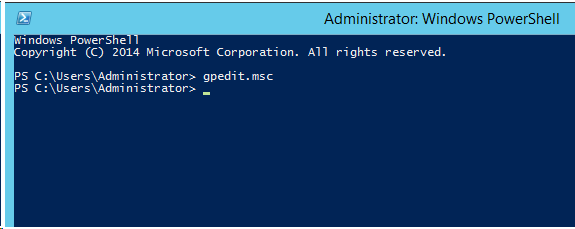
2. Go to the following path: Computer Configuration > Administrative Templates > Windows Components > Remote Desktop Services > Remote Desktop Session Host > Device and Resource redirection, as illustrated in the image below:
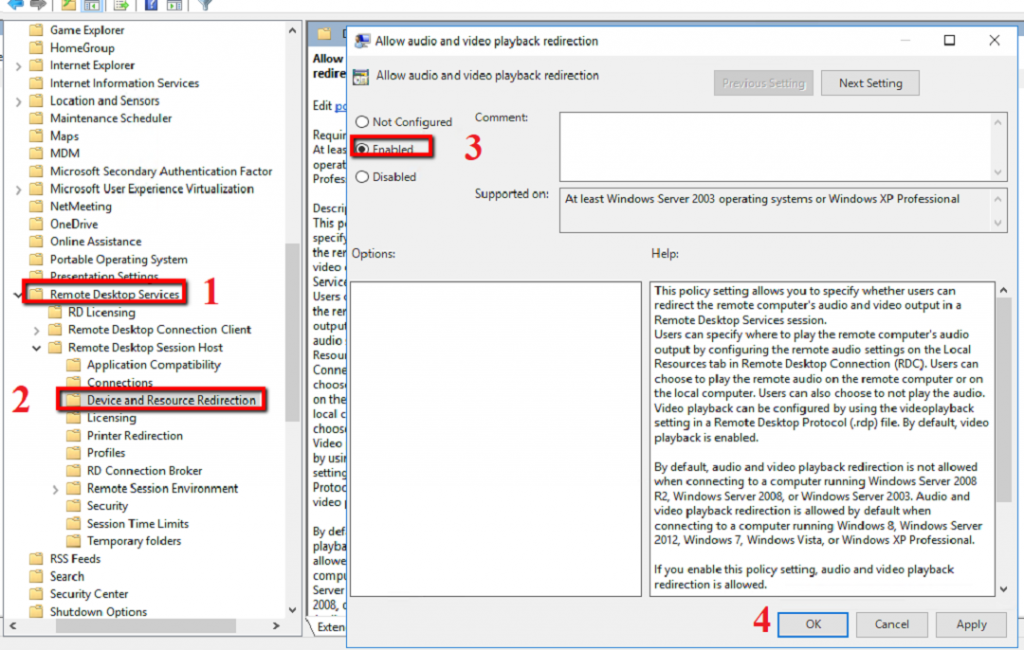
Modify Remote Desktop configuration on VPS
3. Restart your VPS by selecting Start > Restart, after 5 minutes, access your VPS again to enjoy the results. Sound will definitely be enabled for your VPS if you follow the steps correctly.
If following the instructions correctly still doesn’t lead to success, you can contact Windowsvpscheap customer care department for assistance. If you need to buy VPS in USA, Singapore VPS, or genuine European VPS with high quality, monthly extensions with a commitment to uptime of over 99.99%, then please support Windowsvpscheap services.
Wish you a productive working day!
CATEGORY:Guidance