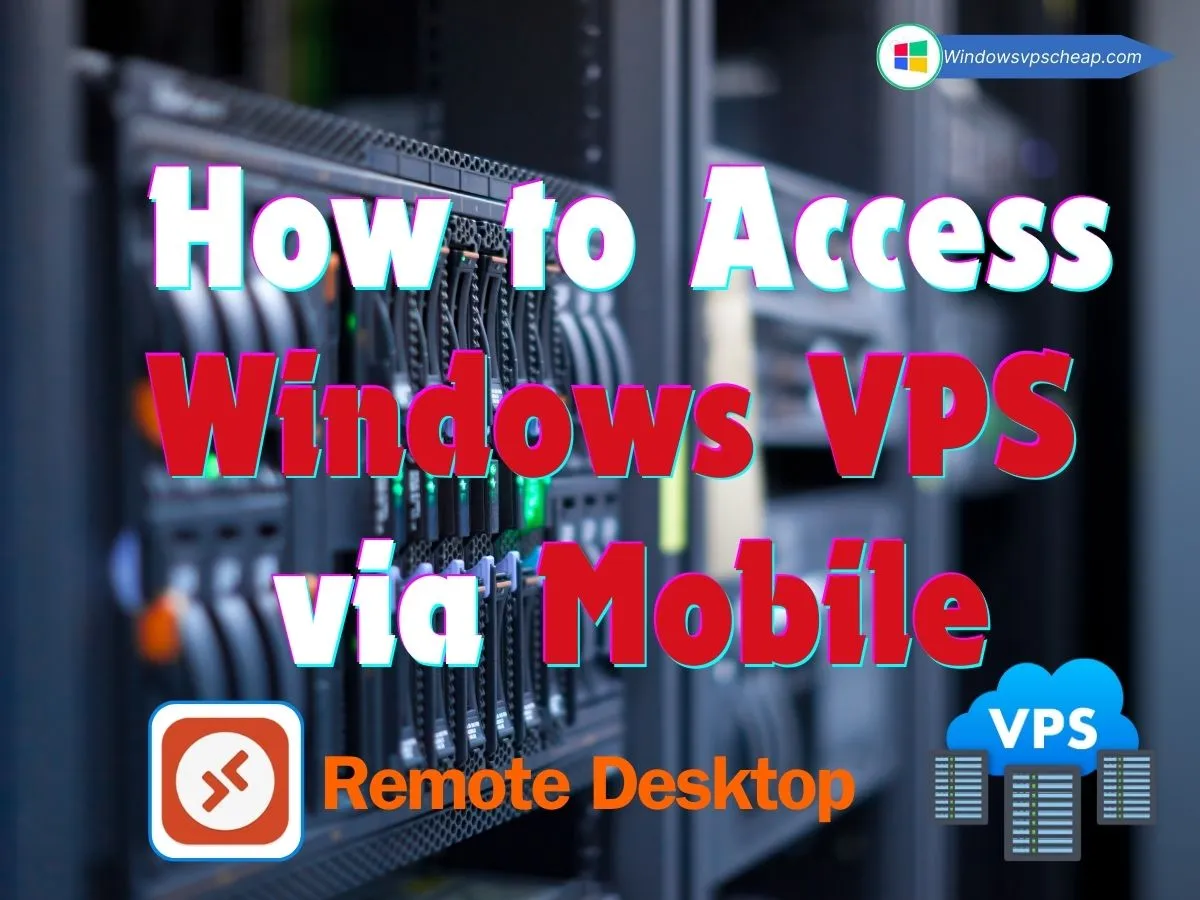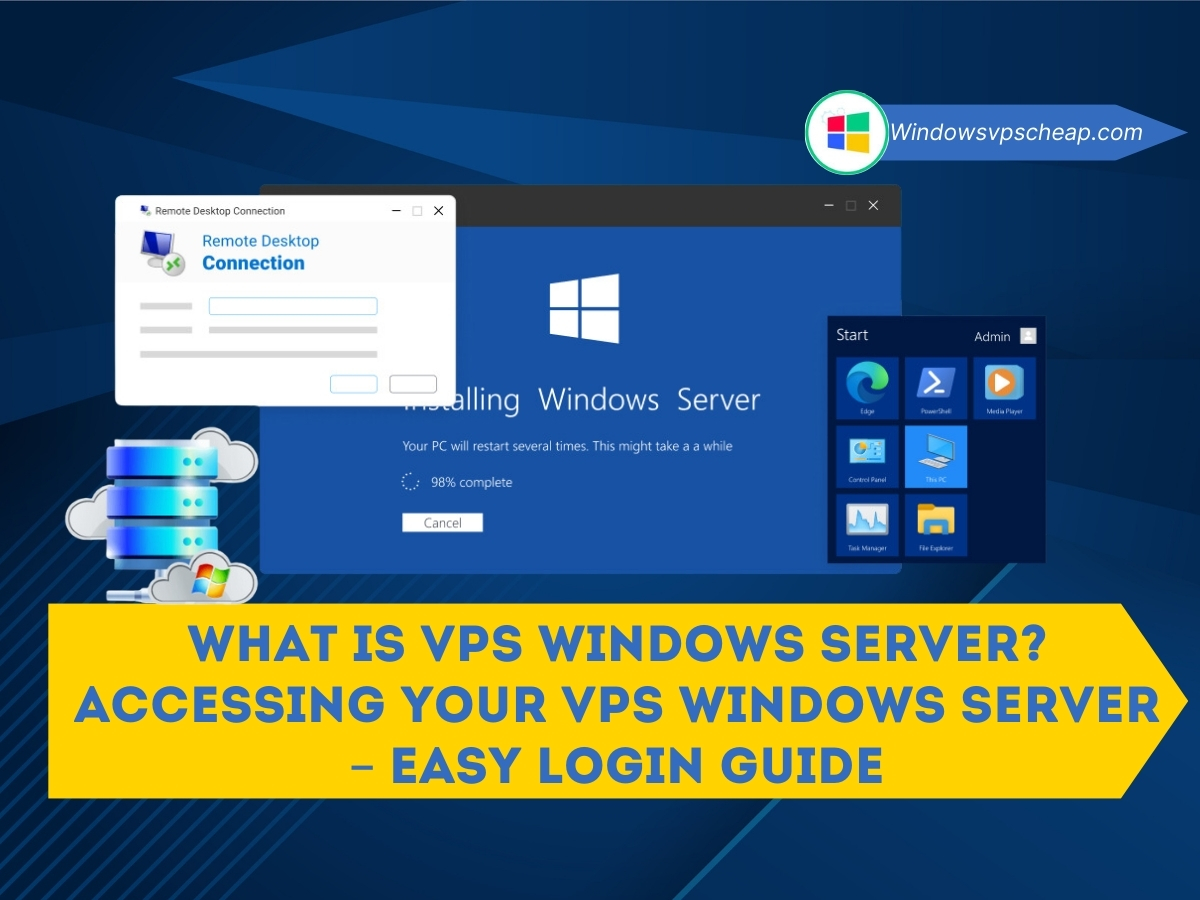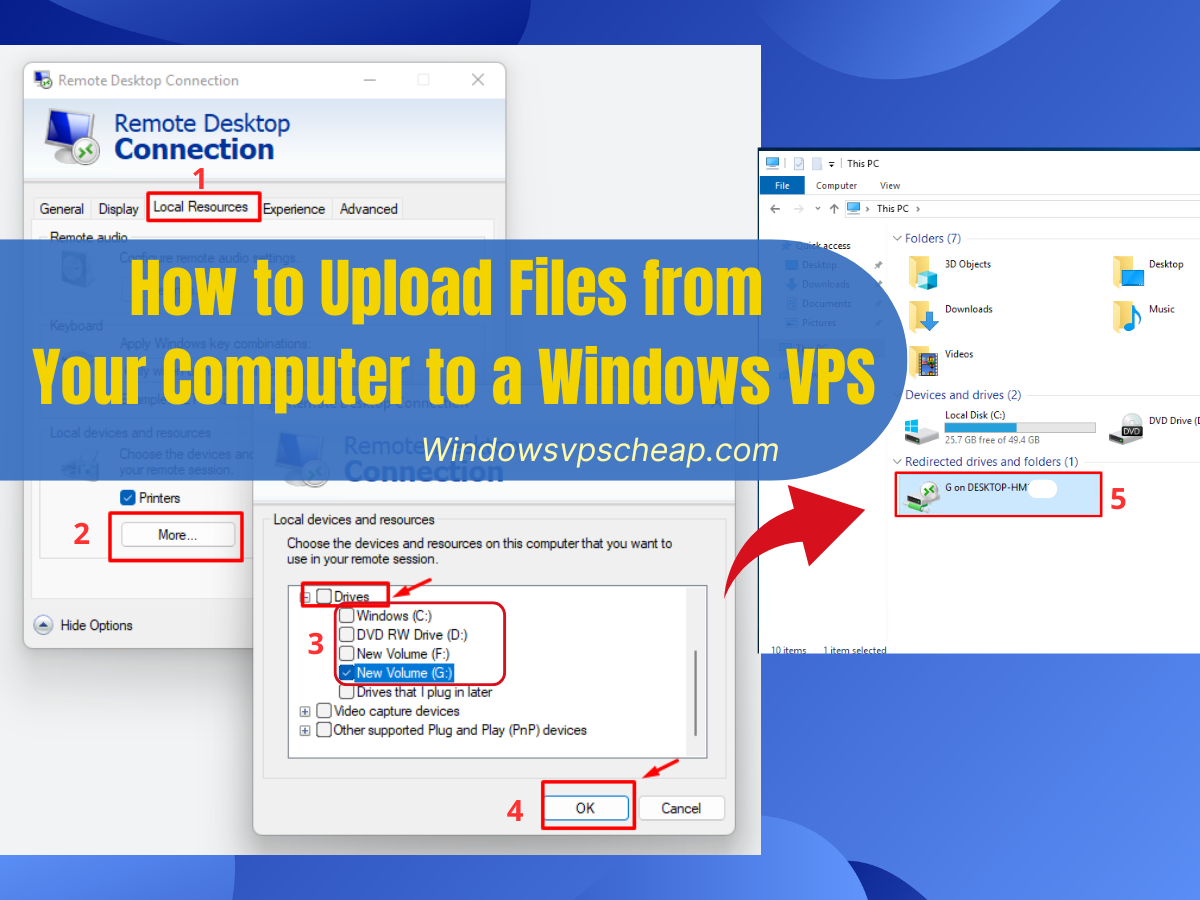Enhancing VPS Security: How to Change the Default Windows Port
In today’s digital age, securing your Virtual Private Server (VPS) is more crucial than ever. One effective way to bolster your VPS security is by changing the default port used for Remote Desktop Protocol (RDP). ...
What is VPS Windows Server? Accessing Your VPS Windows Server – Easy Login Guide
In today's digital landscape, the demand for robust and scalable hosting solutions continues to rise, with businesses and individuals seeking reliable platforms to host their websites, applications, and data. Among the myriad of hosting options ...
How to Upload Files from Your Computer to a Windows VPS
Upload files from your computer to a Windows VPS is a common task, especially when managing your website or transferring data. Fortunately, the process is straightforward and can be accomplished using various methods. In this guide, ...
How do I log into VPS on Mac? Instructions for logging into VPS on MAC
How to log in to VPS on Apple's MAC operating system? Windowsvpscheap has guided logging into VPS on Windows computers but MAC operating system has a slight difference, so this article is for customers ...
How to use Remote Desktop Connection (RDC) on Windows PC
How to log in to a VPS Windows on a computer? The simplest way to use VPS Windows on a computer will be introduced by Windowsvpscheap in this article. Windows VPS provides us ...